
How to Build an Editorial Calendar for Local Business Blogs
Local businesses of all types – whether retail shops, service providers, restaurants, healthcare practices, or others – can greatly benefit from maintaining an editorial calendar for their blog content.
An editorial calendar is essentially a planning tool that helps you organize, schedule, and track your content ideas and publishing dates. In simple terms, it’s a visual roadmap of what blog posts you will publish and when, ensuring that nothing slips through the cracks in your content schedule.
For a busy local business owner, having this roadmap is invaluable to stay consistent and strategic with blog updates.
Without a content plan, posting can become haphazard – you might scramble for topics at the last minute or go weeks without an update. This inconsistency not only causes stress but can also hurt your audience engagement and search engine visibility.
In fact, a documented content strategy (which includes an editorial calendar) is a hallmark of successful companies, with 64% of top companies using one to plan content in advance. The good news is that even as a local business or solo entrepreneur, you can apply the same approach on a smaller scale to reap big benefits.
In this comprehensive guide, we’ll explain why an editorial calendar is crucial for local business blogs, and provide a step-by-step process to build one. We will also include tips on incorporating local events and SEO keywords into your calendar, recommendations for tools that can help, and answers to frequently asked questions.
By the end, you’ll have a clear understanding of how to set up and maintain an effective editorial calendar that keeps your blog content organized, timely, and engaging for your local audience.
Why Local Businesses Need an Editorial Calendar

- Consistency and Quality: One of the biggest benefits of an editorial calendar is that it brings consistency to your blogging. Instead of posting sporadically, you establish a regular cadence (e.g. weekly or biweekly posts) and stick to it.
Consistent blogging keeps your business on your audience’s radar and builds anticipation for new content. It also gives you time to focus on quality rather than last-minute quantity – planning ahead means you’re not rushing to throw together mediocre posts just to have something up.
Marketers have found that using an editorial calendar turns content production from a reactive scramble into a strategic, steady process. Over time, this improves the overall quality of your blog and the value it provides to readers. - Strategic Planning (Seasonal and Local Relevance): An editorial calendar lets you map your content to important dates, seasons, and campaigns. For a local business, this is especially useful to tie your posts into seasonal trends and community events.
For example, you can plan ahead to publish a holiday gift guide in early December, or a “summer maintenance tips” article before the hot season starts.
By looking at the calendar, you ensure you won’t miss opportunities like local festivals, awareness months, or seasonal topics relevant to your industry. It also shows that your business is in tune with what’s happening in the community, which attracts readers seeking current, locally-relevant advice.
Just remember to publish such seasonal content slightly ahead of the event for maximum impact (for instance, don’t post Halloween tips on October 30th – aim for early October). - Efficiency and Time Management: Planning your posts in advance with a content calendar also makes your life easier as a busy business owner. It eliminates the “What do I write about this week?” panic by encouraging you to brainstorm and schedule topics in batches.
With a clear plan, you can create content gradually and even work ahead when you have extra time, so you’re never caught empty-handed when a posting date arrives. This proactive approach avoids last-minute scrambles and allows for better time management.
You can line up needed resources (like images or research) well in advance of deadlines. Ultimately, the editorial calendar serves as a productivity tool, streamlining your workflow so that content creation becomes a regular, manageable part of your routine rather than a frantic add-on. - Improved SEO and Audience Engagement: For local businesses, consistent blogging supported by an editorial calendar can improve your website’s search rankings and keep your audience engaged.
Search engines like Google tend to favor websites that publish fresh content on a regular schedule. By sticking to a schedule (even if it’s one post a week or a few per month), you signal to search engines that your site is active, which can help with SEO.
Moreover, a calendar helps ensure you’re covering a variety of relevant topics (including answering common customer questions or local search queries) rather than repeating the same themes too often.
This variety keeps readers interested and coming back for more. It also allows you to plan content around local SEO keywords – for instance, scheduling a blog post optimized for “best brunch in [Your City]” or “how to choose a [service] in [Your Town]” can boost your visibility for those local searches.
In short, an editorial calendar not only keeps your blogging organized but also aligns your content with what your local audience is searching for, thereby enhancing engagement and traffic. - Accountability and Team Collaboration: If more than one person is involved in creating content (for example, you have an employee or freelance writer helping with the blog), an editorial calendar is key for coordination.
It provides a shared view of what’s in the pipeline and who is responsible for each task or post. By assigning clear ownership and deadlines on the calendar, you reduce confusion and ensure everyone delivers on time.
Even if you are a solo blogger, consider your calendar as a commitment to yourself – it holds you accountable to follow through on the schedule you’ve set.
Many business owners find that having this documented plan motivates them to create content consistently, much like having a workout schedule encourages you to stick to exercise.
And if you do have a team, the calendar fosters transparency and collaboration, since everyone can see the plan and contribute ideas or adjustments as needed.
In summary, an editorial calendar is a must-have for any local business blog that aims to post content consistently and strategically.
It offers numerous benefits – from maintaining consistency and aligning with seasonal opportunities to reducing stress and improving teamwork. Now, let’s dive into how you can actually build an effective editorial calendar step by step.
Steps to Build an Editorial Calendar for Your Local Business Blog

Creating an editorial calendar may sound daunting, but it can be broken down into manageable steps. Below, we outline a step-by-step process. These steps will help you define what content to create, when to publish it, and how to keep everything organized.
Whether you run a retail boutique, a home services company, a restaurant, or a medical practice, you can tailor these steps to fit your needs.
1. Define Your Blog’s Goals and Target Audience
The first step is to clarify why you are blogging and who you are trying to reach. Start by defining the goals for your local business blog.
Do you want to attract more website traffic? Improve your local search rankings? Educate current customers about your products or services? Generate leads or email sign-ups? Knowing your primary objectives will guide the type of content you produce and how you measure success.
For example, if your goal is to drive foot traffic to your retail store, your blog might focus on showcasing new arrivals and local store events, whereas a service-based business aiming to establish expertise might publish how-to articles and case studies.
Equally important is understanding your target audience. For a local business, your audience will typically be people in your community or service area who could become customers. Consider their demographics, interests, and needs.
Are you speaking to busy parents? College students? Retirees? For instance, a neighborhood hardware store might target DIY homeowners in the area, while a downtown café might target young professionals looking for lunch spots.
Define your ideal reader persona – what questions do they have related to your business or industry? What local issues or topics might they care about? Understanding this will help ensure your blog content is relevant and engaging to those readers.
Take some time to jot down your audience’s common questions and pain points. Often, the questions your customers frequently ask in person (or on social media) are perfect topics for blog posts.
If you run a plumbing business, for example, people might often ask “How can I prevent pipes from freezing in winter?” or “What should I do in a plumbing emergency before help arrives?” These are great blog topics that address real customer concerns.
By pinning down your blog’s goals and audience upfront, you set a strong foundation for your editorial calendar – you’ll be planning content that has a clear purpose and a clear audience in mind.
2. Brainstorm Content Topics and Categories
With your goals and audience defined, the next step is to brainstorm blog post ideas. This is where you generate the topics and themes that will populate your editorial calendar. Start broad by identifying a few key content categories that align with your business and expertise.
For example, if you run a local bakery, you might establish categories like baking tips, decorating ideas, behind-the-scenes at the bakery, local events we cater, etc..
A landscaping company might have categories such as lawn care how-tos, seasonal gardening advice, local landscaping project showcases, and environmental tips. Having 3-5 broad categories ensures you cover different facets of your business and provides variety, while still staying relevant to what you do.
Within each category, start brainstorming specific post topics. Aim for a mix of evergreen content and timely content (topics tied to seasons, holidays, or current events, like “Preparing Your Garden for Spring” for a landscaper or “Local Summer Events Our Restaurant Recommends” for an eatery). Use multiple sources for inspiration:
- Common Customer Questions: As noted, list out FAQs you get from customers and answer them in blog form. If one person asked, there are likely many others typing that question into Google.
- Local Keyword Research: Do some keyword research with a local twist. Tools like Google’s Keyword Planner or Google Trends can help identify popular search terms related to your business + city (e.g., “best pizza in [Your City]” or “affordable dentist in [Your Town]”).
Also simply start typing a service or product into Google along with your location and see what auto-complete suggestions or “People also ask” boxes appear – these can reveal common local queries.
Incorporating these phrases into your blog topics can help your posts rank for local searches. For example, noticing that people search for “emergency plumber [City]” might inspire a post titled “When Do You Need an Emergency Plumber in [City]? – 5 Signs to Watch For”. - Competitor and Industry Blogs: Check if other local businesses in your industry have blogs and see what they’re writing about. This research can spark ideas on what topics you could cover – perhaps filling gaps they missed or offering a better take on a subject.
You can also look at industry publications or popular blogs in your niche (even if they’re not local) to adapt broader topics to a local audience. - Seasonal and Community Events: Make a calendar of seasonal events, holidays, and local happenings that matter to your business.
For each, think of a related blog post idea. For instance, around the back-to-school season, a local apparel store could post “Top 5 Back-to-School Fashion Trends in [City]”, or a fitness center in early January could publish “New Year’s Fitness Resolutions: How [Your Gym] Can Help in [City]”.
If your town has an annual festival or fair, consider writing a preview or guide for it, tying in your business where appropriate. This not only provides useful content for locals but also shows community involvement. - Your Own Expertise and Stories: Don’t forget to leverage your unique experience. Personal stories, case studies or success stories, and “a day in the life” posts can be compelling.
For example, a local salon owner might share “What a Day in Our Salon Looks Like (and 3 Crazy Hair Emergencies We Solved!)”, or a veterinarian could blog “A Week in the Life of a Vet: Behind the Scenes at [Clinic Name]”.
As you brainstorm, write down every idea without filtering too much. You can refine later. Aim to come up with enough ideas to cover at least a few months of content. It’s often helpful to keep a running list (maybe in a spreadsheet or notebook) of blog ideas; you can continually add to this whenever inspiration strikes.
In fact, many content creators use their editorial calendar itself to store ideas – they might have a column or section for “backlog of ideas” to pick from when scheduling future posts. Remember, it’s better to have more ideas than you need, so you can choose the best ones and have spares in case a planned topic falls through.
Tip: During this stage, also think about the format of your posts. Mixing up formats can make your blog more engaging. Consider if an idea would work best as a how-to guide, a listicle (list post), a Q&A interview, a customer story, a video or infographic embedded in a post, etc.
Variety in format can keep your content fresh. For example, in one month you might have one how-to tutorial, one list of tips, one local event recap, and one customer spotlight – that range can appeal to different readers and show different sides of your business.
You don’t have to finalize the format for every post at the brainstorming stage, but having some format ideas can be helpful when it’s time to write.
3. Choose the Right Tool or Format for Your Editorial Calendar
Now that you have a bunch of content ideas, you need a place to organize and schedule them. Choosing the right format or tool for your editorial calendar is important for making it easy to use.
There’s no one-size-fits-all solution – the best tool depends on your team size, workflow, and personal preference. Here are a few popular options to consider, each with pros and cons:
- Spreadsheet: A simple spreadsheet (in Excel or Google Sheets) is a tried-and-true method for content calendars. Spreadsheets are highly customizable and great for organizing details in a tabular format.
You can create columns for date, title, author, status, etc. However, they lack a visual calendar layout. It may be harder to see the timeline at a glance. Still, for many small businesses, a spreadsheet is sufficient and easy to share. It’s also free and familiar to use. - Calendar App: Some businesses use calendar applications like Google Calendar or Outlook to map out their content schedule. A calendar app provides a traditional calendar view (weeks/months) and can be color-coded by content type or channel, giving you a clear visual of how content is distributed over time.
You can set reminders on dates for when a post should go live. The downside is that detailed information (like draft deadlines or notes) might not be immediately visible without clicking into an entry. It’s great for visualization, but not as good for storing content details. - Project Management or Content Calendar Software: There are many tools designed for content planning – examples include Trello, Asana, Notion, Airtable, or dedicated content calendar tools like CoSchedule or Planable.
These often offer the best of both worlds: a calendar view with the ability to click on an item and see lots of details, attachments, checklists, etc.
For instance, a tool like Trello can show blog posts as cards on a calendar and also allow you to move cards through workflow stages (idea, writing, editing, publishing).
These tools can be extremely powerful if you have a team collaborating, as they allow assignment of tasks, status tracking, and even direct publishing integrations in some cases.
The drawback is they may be more complex than a solo business owner needs, and some come with a subscription cost. However, many have free tiers or inexpensive plans suitable for small teams.
Whatever format you choose, make sure it’s one that you will actually use regularly. The fanciest project management app is pointless if you don’t open it; conversely, a simple Google Sheet that you check weekly might serve you better.
Many content marketers start simple and then upgrade as needed. As one guide notes, you can begin with a basic tool and later move to more robust software if your content operation grows. The key is that the tool should fit your workflow and make it easier to stay organized.
If you’re unsure where to start, a good recommendation is to begin with free tools. You can easily create a content calendar using something like Google Sheets (for a list-style calendar) or Google Calendar (for a date-focused view) before investing in specialized software.
These are free, accessible anywhere, and can be shared with team members. As you get comfortable, you might explore other platforms. For example:
- Trello – offers a free board that can be adapted into an editorial calendar with a calendar power-up to see due dates visually.
- Asana – has project templates for content calendars and allows team collaboration and timeline views.
- Notion or Airtable – very flexible databases that can be tailored to content planning, with calendar views and lots of customization.
- CoSchedule – a paid tool specifically for marketing editorial calendars, integrating with WordPress and social scheduling (useful if you want one hub for blog and social content).
- WordPress Editorial Calendar Plugin – if your blog is on WordPress, there are plugins that add a calendar interface to schedule blog posts within your dashboard.
All these tools ultimately serve the same purpose: giving you a clear schedule of upcoming content. The specific tool matters less than your commitment to using it. So pick one that feels intuitive to you. You can always change later if needed.
4. Set a Consistent Posting Schedule and Workflow
With ideas in hand and a calendar format chosen, it’s time to decide when and how often you will publish blog posts. Setting a realistic posting schedule is crucial. Consistency is more important than high frequency for a local business blog.
It’s better to commit to, say, one quality post a week or two posts a month and actually follow through, than to publish a flurry of articles in one month and then go silent for months afterwards.
Not only will readers come to expect and appreciate a regular schedule, but search engines will also recognize the steady stream of content (as mentioned earlier, Google favors a regular cadence of new content).
Evaluate your resources and capacity. If you’re writing the posts yourself amid running the business, what can you reasonably handle? If you have a small team or outsource writing, how many posts can be produced without sacrificing quality?
Once-a-week is a common frequency that many small businesses find manageable and effective, but if that’s too much, biweekly or even monthly is okay – just keep it consistent. Mark your chosen publish days on the calendar (e.g., every Thursday morning, or the 1st and 15th of each month) so you have a framework to slot topics into.
Plan the Workflow: In addition to final publish dates, consider the workflow steps needed for each post and build in some lead time. For example, if you plan to publish a blog on Thursday, you might set a deadline on Monday or Tuesday for having the draft finished, to allow time for editing, formatting, and any approvals.
Your editorial calendar can include these internal deadlines. Some calendars include columns or sub-tasks for stages like “Draft Complete By February 3, 2026” and “Final Edit By February 3, 2026”. This way, you’re not starting from scratch on the publish date.
As the U.S. Chamber of Commerce guide notes, your workflow (content creation process) is distinct from your publishing schedule – you need both to keep on track. Defining a workflow prevents falling behind or rushing out subpar content at the last minute.
If you’re a one-person operation, your workflow might be as simple as Idea -> Draft -> Proofread -> Publish, but it’s still helpful to give yourself deadlines. If you have multiple contributors, define who does what: e.g., Alice writes the first draft by the 5th of the month, Bob takes 2 days to review and add images, and the post goes live on the 10th.
By planning these steps, you ensure each blog post moves along steadily from concept to publication. It also makes it clear if you need to prepare in advance for busier times.
For instance, if you know you have a big event or holiday rush in August that will occupy your time, plan in July to create August’s content (or reduce the posting frequency during that period).
Many find it useful to work in batches – set aside time to outline or write multiple posts at once when you’re in a creative mode, and schedule them out. The editorial calendar will help coordinate this because you’ll see what’s needed ahead.
The ultimate goal is to stay ahead of schedule. If you can be at least a week or two ahead with your content ready, you’ll feel much less pressure. And if something unexpected comes up (which often happens in small business life!), you won’t immediately fall off your publishing schedule.
5. Incorporate Important Dates and Seasonal Events in Your Calendar
An editorial calendar truly shines when you populate it not just with random dates, but with dates that matter to your business and audience. So the next step is to layer in all the special dates, seasonal opportunities, and campaigns you want your content to align with. This ensures your blog is timely and relevant throughout the year.
Start by adding major dates to your calendar:
- National Holidays: Note down holidays that are widely observed (New Year’s, Valentine’s Day, Independence Day, Thanksgiving, etc.), especially those that can be tied to promotions or relevant content for your business.
For example, a restaurant might want posts around holidays like “Romantic Dinner Ideas for Valentine’s” in early February, or a retail shop might plan a Black Friday preview post in early November. - Local Events: Consider events specific to your town/city or region – annual festivals, parades, community fairs, local sports team events, school events, etc. If any of these present a marketing opportunity (e.g., a local marathon where a health store could blog about marathon nutrition tips), schedule content around them.
Even if you’re just acknowledging the event or giving a recap after, it can connect your business to local happenings. - Seasonal Topics: For each season, think of seasonal needs or interests of your customers. A lawn care business knows spring and fall are big seasons; a tax consultant knows tax season; a HVAC company has summer and winter peak interests.
Mark roughly when those seasons or peak interest times begin, and plan to publish related content just before and during those times.
For instance, a landscaping company might mark spring and fall for gardening and cleanup tips (as mentioned earlier), a retailer might mark back-to-school season, a fitness gym might mark January for New Year resolution content, etc. - Business Milestones & Promotions: Don’t forget your own business’s key dates. Will you have an anniversary sale, a new product launch, or an event at your location? Schedule blog content to build up or announce those.
For example, if your boutique’s 5th anniversary is in July, plan a post in late June reflecting on the journey and teasing an upcoming sale. If you’re a dentist launching a new service in September, blog in August about why that service matters.
When you plot these dates on the calendar, work backwards to ensure content is published before or when it’s most relevant. A good rule of thumb is to publish seasonal content slightly ahead of the season or event.
As noted, you wouldn’t want to post “Halloween marketing ideas” on October 30th – readers need that info earlier. By having these dates in your editorial plan, you can time your content for maximum impact.
Also consider using a bit of color-coding or symbols on your calendar for these special posts. For instance, highlight in green all posts tied to holidays or mark them with a tag like “Seasonal” or “Event”. This way, at a glance, you see the distribution of seasonal content.
Lastly, stay aware of any relevant awareness days or themed months that align with your industry. If you run a health clinic, you might want to post during Breast Cancer Awareness Month (October) or Heart Health Month (February).
A pet store might target National Pet Day, etc. These can be fun opportunities for content that rides a trending topic. The U.S. Chamber of Commerce suggests including such awareness days and themed months in your calendar as part of special dates.
By thoughtfully incorporating important dates, you turn your editorial calendar into a strategic tool that not only schedules content but aligns it with what matters most to your customers at any given time of year.
6. Populate the Calendar with Topics, Dates, and Details
Now comes the core part: filling in your editorial calendar with the actual content plan. You have your list of topic ideas (from step 2) and a sense of your schedule and key dates (from steps 4 and 5). It’s time to assign each post to a specific date on your calendar and add the relevant details for each entry.
Start by looking at the next month or quarter (depending on how far ahead you plan) and slot in your strongest topic ideas to the available dates. It often helps to begin with any time-sensitive pieces: if you know you want a blog post about a local event or holiday, place those first around the appropriate dates.
Then fill the gaps in between with your evergreen or general topics. Aim for a balanced mix. For example, if you’re publishing four posts next month, you might schedule two evergreen topics from your brainstorm list, one seasonal/timely topic, and one promotional or business-related topic.
This ensures variety – you don’t want, say, three similar how-to tutorials in a row without a break. Variety keeps the content calendar (and your blog) engaging.
For each content entry on your calendar, include key information so that nothing is overlooked when it comes time to execute. Important elements to note for each blog post include:
- Title or Topic: Write a tentative headline or a clear description of the post topic (e.g., “5 Summer Lawn Care Tips for [City] Homeowners”). This helps you quickly recall what the post is about when glancing at the calendar.
- Publish Date: The date it will go live on your blog (this might be the calendar entry date itself). Ensure this aligns with your decided schedule (e.g., every Thursday).
- Draft Deadline: If you are working in advance (which you should), note the date by which the draft or final content should be ready. This could be a few days to a week before the publish date, depending on your workflow.
- Author/Owner: Who is responsible for creating the content? If you’re the sole writer, this might not be needed, but if you have multiple contributors or outsource writers, assign each post so everyone knows their duties.
- Content Type or Format: Optionally, indicate the format (blog article, video embed, infographic, etc.) or category. This is more for maintaining a mix of content. For example, tag some posts as “How-To” or “Customer Story” or “Local Spotlight” to ensure you’re hitting those different types regularly.
- Keywords or Purpose: It’s helpful to jot down the primary keyword or goal for the post. E.g., “Target keyword: bakery in [City]” or “Goal: promote new service X”. This keeps your content strategy focused. Particularly for local SEO, noting the local keyword focus can remind you to include that angle in the content.
- Any Special Notes: If a post will need special resources, note it. For instance, “Need to take photos of new menu items before writing this post” or “Invite a partner for a quote in this article by February 3, 2026”. Also, if the post is tied to an event or promotion, mention that.
In fact, many experts suggest your editorial calendar should include not just the content topics and dates, but also promotion plans for the content.
For a local business, this might mean noting where else you will share the blog post once it’s live – for example, will you also post about it on your Facebook and Instagram pages? Will you include it in your email newsletter?
If you can integrate these into your calendar, you get a complete view of how each piece of content fits into your marketing.
You might mark, say, the day after a blog post goes live as “Share on social media” or schedule an email send that includes the blog link. This ensures the great content you’re planning actually reaches people through multiple channels.
As you populate the calendar, double-check that the timeline is feasible. If you’ve planned a post every week, do you (and your team) truly have the bandwidth to create them on schedule? It’s better to adjust now than to overload yourself and miss deadlines. If needed, space things out more or simplify some posts.
Remember, your editorial calendar is a living document – while it’s important to commit to it, it’s also meant to be updated. By mapping out content in advance, you get a high-level view of your content strategy at any given moment.
You can always make tweaks: if you realize two topics scheduled close together are too similar, you can shuffle them; if a new idea emerges or a sudden opportunity (or crisis) arises, you can slot it in and push a less critical topic to later. The calendar gives you that flexibility with confidence that nothing will be forgotten.
One of the major advantages of using an editorial calendar is exactly this ability to visualize and adjust your content plan ahead of time. Treat the initial population of your calendar as a draft schedule. It should guide you, but you’re free to refine it as you go.
The key is that at any point, you (and your team) should be able to look at the calendar and know what’s coming down the pipeline in the next few weeks or months, and be prepared for it.
7. Stay Flexible and Keep Updating Your Calendar
Building your editorial calendar is not a one-and-done task – it’s an ongoing process. A successful content calendar remains somewhat flexible and is regularly updated as your business and environment change. Here are some tips to manage and maintain your editorial calendar over time:
- Be Ready to Adjust: Even though you’ve laid out a plan, sometimes things don’t go as scheduled. Maybe a post took longer to create than expected, or perhaps a sudden opportunity came up (like a viral trend or important local news) that you want to address immediately.
Don’t be afraid to rearrange your calendar when needed. A good content plan is not set in stone. If you need to move a blog post to a later date or swap topics, that’s perfectly okay.
Modern content calendar tools make this easy with drag-and-drop features for rescheduling, but even if you use a spreadsheet, a quick cut-and-paste works too.
For example, if a major storm hits your area and you have a home improvement business, you might push back your pre-planned generic post and quickly publish a “Post-Storm Cleanup Tips for [City] Homeowners” article. Your calendar can accommodate these shifts – just update it to reflect the changes. - Monitor Content Performance: As you publish content from your calendar, keep an eye on how each post performs. Which posts get the most traffic, comments, or shares? Which ones perhaps didn’t resonate as much?
Use this insight to refine future topics on your calendar. Your editorial calendar can even double as a tracking tool – you can record the performance (e.g., page views, leads generated) next to each past post to spot patterns over time.
For instance, if you notice your audience loves “how-to” guides more than industry news commentary, you might adjust your content mix to include more how-to topics going forward. The calendar then evolves based on real data, making your content strategy stronger. - Regularly Review and Plan Ahead: Set a recurring time (maybe monthly or quarterly) to review and extend your editorial calendar. At these intervals, you’ll add new topics for the coming period, remove or replace any ideas that are no longer relevant, and ensure upcoming content aligns with any new business goals or external changes.
This is also a good time to review upcoming seasonal posts and confirm you’re on track to create them. Many small businesses do a quarterly content planning session – for example, in March plan for April-May-June content, in June plan for July-Aug-Sep, and so on. During these reviews, ask yourself if the schedule is still realistic.
If you found you consistently couldn’t meet a weekly post schedule, consider dialing it back to biweekly (quality over quantity). The key is to keep the calendar realistic and up-to-date. - Team Communication: If you have a team, use the editorial calendar as a communication tool. Encourage team members to refer to it regularly so they know what’s coming.
You can hold brief check-ins (maybe monthly or bi-weekly) to go over the calendar, address any bottlenecks, and brainstorm adjustments or new ideas. When everyone is on the same page with the content plan, it leads to smoother execution and better content outcomes.
Even in a small team, this alignment can prevent scenarios where something falls through the cracks or two people inadvertently work on overlapping content. - Celebrate and Iterate: Finally, recognize that maintaining a consistent editorial calendar is an achievement in itself. Celebrate when you hit milestones (like a certain number of posts in a row published on time).
If something isn’t working – for example, if you dread writing a particular type of post you scheduled – iterate on your process. Maybe you need to schedule easier content around busy times, or maybe bring in help for writing or editing.
The calendar is a tool to help you, not to stress you, so tailor it until it truly makes your content creation easier and more effective.
By staying flexible and proactive, your editorial calendar will remain a powerful ally in your marketing. It transforms with your business and continues to provide structure and direction for your local business blog as it grows.
Recommended Tools and Platforms for Managing Your Editorial Calendar
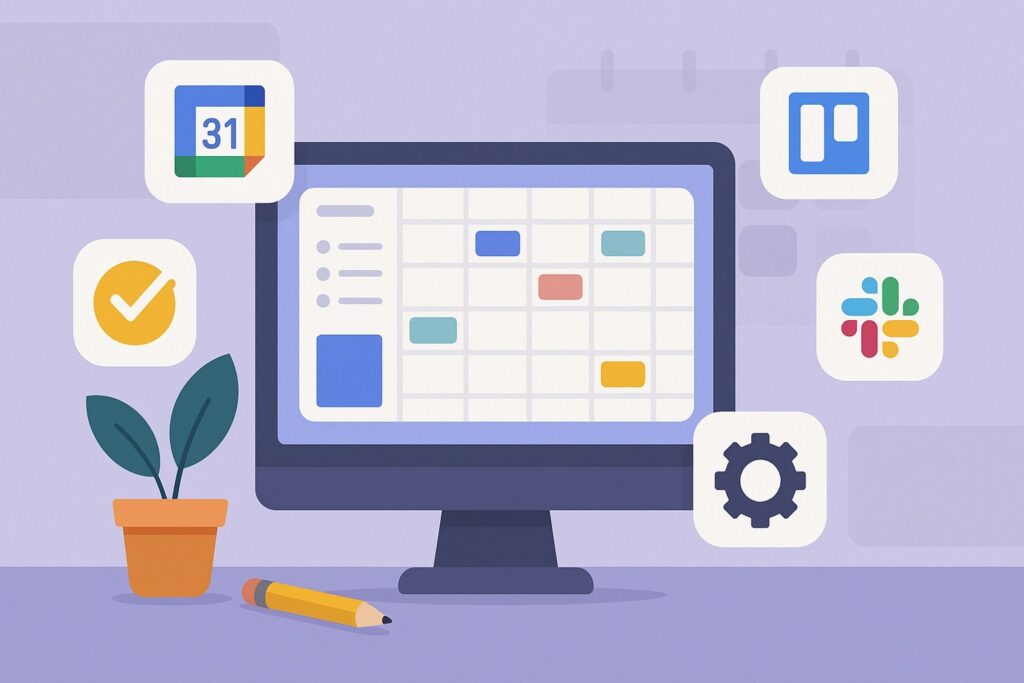
When it comes to implementing your editorial calendar, using the right tools can make the process much smoother. Here are some recommended tools and platforms that local businesses can use to plan and manage their content calendar effectively:
- Google Sheets or Microsoft Excel: A simple spreadsheet is often the easiest way to start. You can create columns for dates, topics, keywords, status, etc., and even use tabs for each month or quarter.
Google Sheets is free and cloud-based, allowing you to share with team members and edit from anywhere. This option is great for beginners and offers full customization – you design the layout that works for you. - Google Calendar (or Outlook Calendar): If you prefer a calendar view, using a digital calendar app can be effective. You can create a separate calendar just for “Blog Editorial Calendar” and input each post as an all-day event on its publish date (with the title as the event name).
Use the description field to add notes or a brief outline. Google Calendar lets you color-code entries, so you might color events by content category. You can also set reminder notifications for draft due dates or posting times. This method gives you a familiar calendar layout and syncs with your devices. - Trello: Trello is a free project management board app that many content creators use for editorial calendars. You can make a Trello board with lists for each stage (Ideas, Writing, Editing, Scheduled, Published) and create a card for each blog post.
By adding the Calendar power-up (which is free for one power-up), you can toggle a calendar view of all card due dates (representing publish dates).
Each Trello card can contain the post details, checklists, attachments (like images to include), and comments for team communication. Trello’s drag-and-drop interface makes it easy to move cards as your schedule changes. - Asana: Asana offers project templates for content calendars and a robust free version for small teams. In Asana, you can create a project for your blog calendar, add tasks for each post with due dates, and view them on a calendar or timeline.
You can assign tasks (posts) to team members and include subtasks for steps (draft, review, etc.). Asana’s calendar view gives an overview of content by date, and its list view lets you see details in a spreadsheet-like format.
It’s a bit more feature-rich than Trello in terms of tracking dependencies or more complex workflows. - Notion or Airtable: These are highly customizable tools that can serve as advanced editorial calendars. Notion is like an all-in-one workspace where you can build a content calendar database with properties (fields) for author, status, etc., and switch between calendar view and table view.
Airtable is like a spreadsheet-database hybrid; you could use an Airtable base with a calendar view to schedule content and even integrate forms for idea submissions. Both have free tiers and allow collaboration. They might have a steeper learning curve but can be powerful if you want a tailored solution. - CoSchedule: CoSchedule is a paid marketing calendar tool known for its integration with WordPress and social media. It’s more of a premium option, but it’s designed specifically for content marketing.
With CoSchedule, you can plan blog posts and simultaneously schedule corresponding social media promotions. It offers a drag-and-drop calendar interface and the ability to assign tasks.
For a local business with a very active content schedule across blog and social, CoSchedule can keep everything in one place. However, it might be more than necessary if you’re only managing a weekly blog post. - WordPress Editorial Calendar Plugin: If your blog runs on WordPress, consider using a plugin like “Editorial Calendar” (a popular free plugin). It provides a calendar view within your WordPress dashboard, showing all your scheduled and draft posts on a calendar grid.
You can drag and drop to reschedule posts, quick-edit titles or times, and easily see your posting timeline. This is a simple way to manage your blog schedule right where you publish. It’s limited to the blog scheduling (doesn’t include fancy workflow features), but very handy for sole bloggers. - Planable, Buffer, or Hootsuite: These tools are more geared towards social media content calendars, but if you plan to promote each blog post on social channels, they can complement your editorial calendar.
For instance, Planable (which is designed for social media collaboration) emphasizes scheduling content visually on a calendar – some businesses use it to manage both blog and social posts together.
Buffer and Hootsuite primarily schedule social media, but you might use them to ensure your blog posts get shared on your social profiles at the right times. While not directly for blog scheduling, including your blog promotions in these tools’ calendars can ensure your blog and social content strategies are aligned.
Choosing Tools: If you’re just starting out with an editorial calendar, you might simply use Google Sheets or a Word document to list out your schedule. That’s perfectly fine. As you grow more comfortable or if your team grows, you can adopt one of the specialized tools for efficiency.
Keep in mind the advice from experts: choose a tool based on use, scalability, and team access. In other words, pick something that fits your current needs but can also grow with you, and that everyone who needs to contribute can actually use with ease.
Many local business owners find that a combination of tools works best. For example, you might use a spreadsheet to organize ideas and details, but then put the publish dates into Google Calendar to get reminder alerts.
Or you might maintain a Trello board for the content production workflow, but also use the WordPress calendar plugin to manage scheduling within your site. Find a workflow that feels natural.
In summary, there are plenty of tools available – from no-frills spreadsheets to full-fledged content calendar software – to help you build and manage your editorial calendar. The specific tool is less important than having a clear system in place.
Even a pen-and-paper calendar can work if you prefer it! The goal is to have a dedicated place where you plan out your local business blog content in advance and can track its progress. Pick the platform that you’re most likely to keep up with, and it will serve you well.
Frequently Asked Questions (FAQs)
Q1: What is an editorial calendar and why do I need one for my local business blog?
Answer: An editorial calendar is a schedule and planning document for your content – it outlines what you will publish, on what date, and often includes additional details like who will create it and where it will be promoted.
For a local business blog, an editorial calendar is incredibly useful because it ensures you post content consistently and strategically rather than on a whim. By mapping out your posts ahead of time, you can align them with local events, seasonal trends, and marketing goals.
This leads to more timely and relevant content for your readers. It also reduces the stress of last-minute content creation and helps you avoid long gaps between posts.
In short, an editorial calendar keeps your blogging organized, consistent, and goal-oriented, which can lead to better audience engagement and improved local SEO over time.
Even if you’re a one-person business, having a simple editorial calendar (for example, a monthly schedule of blog topics) will greatly improve your content marketing effectiveness.
Q2: How often should a local business publish blog posts?
Answer: There isn’t a one-size-fits-all answer, as it depends on your capacity and audience needs. However, quality and consistency are more important than sheer quantity. Many experts suggest aiming for at least one blog post per week if you can manage it, since that keeps your website updating regularly without overwhelming you.
If weekly is too much, try biweekly or even monthly – just maintain a consistent rhythm. It’s often better to post, say, once a week or twice a month consistently, than to post a bunch of articles in a short span and then go silent for months.
Consistency helps train your readers to know when to check for new content and signals to search engines that your site is active. When deciding frequency, consider the time you can dedicate to writing (or resources to outsource).
A realistic schedule you can keep up with will serve you better in the long run than an ambitious schedule that you burn out on. As you get a feel for your workflow, you can always adjust. If you find you have capacity for more, you can increase frequency.
If it’s a struggle to meet deadlines, dial it back. The key is to set a schedule (e.g., every Tuesday) and stick with it so that both you and your audience have a predictable content flow.
Q3: What are some good tools for creating an editorial calendar?
Answer: There are numerous tools available, from simple to advanced. For beginners, a Google Sheet or Excel spreadsheet can serve as a straightforward editorial calendar – list the dates and topics, and fill in details like author, keywords, etc.
For a more visual approach, a Google Calendar dedicated to content can work; you can see your posts plotted on actual dates and get reminders. If you want a specialized tool, consider free project management apps like Trello or Asana which let you create boards or calendars for content and collaborate with others.
These allow you to attach files, assign tasks, and move things through a workflow. For those using WordPress, the Editorial Calendar plugin is a handy way to drag-and-drop schedule posts within WP.
And if you’re looking for professional content marketing software, CoSchedule or Planable are robust options that offer a full content calendar with team coordination features (though they come with a cost).
The best tool is one that fits your style: if you love lists and details, a spreadsheet might be best; if you’re a visual planner, a calendar or Kanban board tool will feel more natural. The great news is you can start free – many businesses begin with Google Sheets or Trello (free versions) and only upgrade to paid tools if and when needed.
Q4: Should I include my social media and other content in the same editorial calendar as my blog?
Answer: Including other content channels in your editorial calendar is a smart idea, but it depends on what works for you. Many businesses maintain a unified content calendar that covers blog posts, social media posts, email newsletters, etc., all in one place.
This approach helps ensure your messaging is coordinated across platforms – for example, if you publish a blog post, your calendar also notes when to post about it on Facebook and Twitter, and perhaps when to feature it in your email newsletter.
This can be especially efficient for a small business where the same person or small team handles all content; you won’t accidentally double-book yourself or forget to promote something.
Some content calendar tools (like CoSchedule or Asana) allow filtering by channel, so you can manage everything together but also view just the blog timeline or just social posts when needed.
However, if managing everything together feels overwhelming, you can keep separate calendars – say, one for the blog and one for social media – and just make sure they reference each other. The important part is that no channel gets neglected.
If you do separate them, perhaps have a note on your blog calendar like “Share this post on socials next day” so it’s on your radar. There isn’t a strict rule; it’s about what keeps you most organized.
Many find one combined calendar helpful so that, for instance, they don’t schedule five blog posts in a week when they also have three events to cover on social media – the combined view forces realistic planning.
In summary, including social media in your editorial calendar can provide a holistic view of your content strategy and help with cross-promotion, but choose the system that you will maintain consistently.
Q5: Can I maintain an editorial calendar if I’m the only one creating content?
Answer: Absolutely, yes! An editorial calendar is arguably even more important for solo business owners and bloggers. When you’re the only one responsible for content, it’s easy for it to fall by the wayside when you get busy.
A calendar acts as your personal content manager, reminding you of what you planned and when it’s due. Even a simple calendar can help you treat your blog like an important business task with real deadlines.
You might start with a very basic approach: at the end of each month, plan out the titles or topics of the posts you will write next month and mark the publish dates on your calendar. This can greatly improve your consistency.
Since you don’t have to coordinate with others, you can keep the calendar lightweight – it might just be a page in your notebook or a digital calendar with recurring slots for “New Blog Post”. The key is to follow it as if you had an editor expecting that content.
Also, as a one-person team, don’t over-schedule yourself. Use the calendar to prevent over-committing. If you see next week is jam-packed with running your business (say, it’s your store’s inventory week or a peak season), and there’s a blog post on the calendar, you can decide in advance to postpone or prepare it earlier.
In short, a solo content creator can definitely maintain an editorial calendar – it can be as simple or detailed as you need, and it will serve as both a planning and accountability tool to keep your local business blog on track.
Conclusion
Building an editorial calendar for your local business blog might take a bit of upfront effort, but it pays off tremendously in the long run. It transforms your approach to blogging from a sporadic, last-minute effort into a strategic, streamlined process.
By defining your goals and audience, brainstorming relevant topics (with an eye on local interests and SEO keywords), and plotting everything on a schedule, you create a clear roadmap for your content.
This roadmap helps ensure you never run out of ideas, never miss important seasonal opportunities, and never leave your blog idle for too long.
Remember that your editorial calendar is a flexible tool – a plan, not a prison. You should stick to it, but also update it as needed when new ideas or changes occur. Use the calendar to organize all the key details of your blog posts, from titles and dates to who’s responsible and how you’ll promote each piece.
Leverage the many tools available (be it a simple spreadsheet or a dedicated app) to make managing the calendar easier on you. As you consistently use your editorial calendar, you’ll likely find that content creation becomes less stressful and more productive.
You can see weeks ahead, coordinate with any team members smoothly, and maintain a steady flow of engaging posts that keep your local customers informed and interested.
Whether you run a retail store sharing product tips, a restaurant posting recipes and community news, a service business providing how-to guides, or a healthcare clinic offering wellness advice, a well-planned editorial calendar will ensure your blog supports your business goals.
It keeps you focused on delivering value to your readers on a regular basis, which in turn boosts your credibility and visibility in the local market. In the digital age, content is a powerful way to connect with your community – and with a bit of planning, you can make that connection stronger and more consistent.
So take the steps outlined above, start building your editorial calendar, and watch how it elevates your local business blog from a casual effort to a cornerstone of your marketing strategy. Happy planning and happy blogging!