
Segmentation Strategies for Local Email Marketing
Local email marketing is all about sending targeted, relevant messages to people in your community. The key to success is email list segmentation – dividing your subscribers into smaller groups so you can tailor content to their interests, location, and needs.
In fact, segmented email campaigns can dramatically boost your results, leading to as much as a 760% increase in revenue compared to one-size-fits-all emails. Nearly 43% of recipients open segmented emails (versus only 29% for non-segmented blasts) and click-through rates are almost double for segmented campaigns.
This guide will walk you through effective segmentation strategies for local email marketing, with tips and examples for all types of local businesses – whether you run a retail store, restaurant, real estate agency, or service business.
We’ll also touch on popular email tools (like Mailchimp and Constant Contact) and how segmentation applies to both B2C and B2B audiences. Let’s dive in!
What Is Email Segmentation in Local Marketing?

Email segmentation is the practice of dividing your email subscribers into smaller sub-lists (segments) based on specific criteria. Instead of sending the same generic email to everyone, you group contacts by things like their location, purchase history, interests, or engagement level.
By doing so, you can send each group content that is more relevant to them, which improves engagement and conversion. For local email marketing, segmentation often emphasizes geographic factors (targeting contacts in or near your community) along with other traits relevant to a local customer base.
For example, imagine you own an outdoor gear shop launching a new line of women’s hiking boots. You might segment your list by gender and location – emailing female subscribers in your area about the new boots with a free shipping offer in local currency.
Meanwhile, your male or out-of-region subscribers won’t get that email, so they aren’t annoyed by irrelevant content. By filtering your audience in this way, each segment only sees messages that matter to them.
Who can benefit from local email segmentation? Just about any small or local business can use these strategies. Retail boutiques, restaurants and cafes, real estate agents, home services companies, salons and spas, gyms – all types of local businesses can improve their email marketing with smart segmentation.
Whether your target audience is consumers (B2C) or other businesses (B2B) in the area, the core idea is the same: send the right message to the right people by grouping your contacts effectively. In the next sections, we’ll explore why segmentation is so critical for local campaigns and exactly how to segment your list for maximum impact.
Why Segmentation Matters for Local Businesses
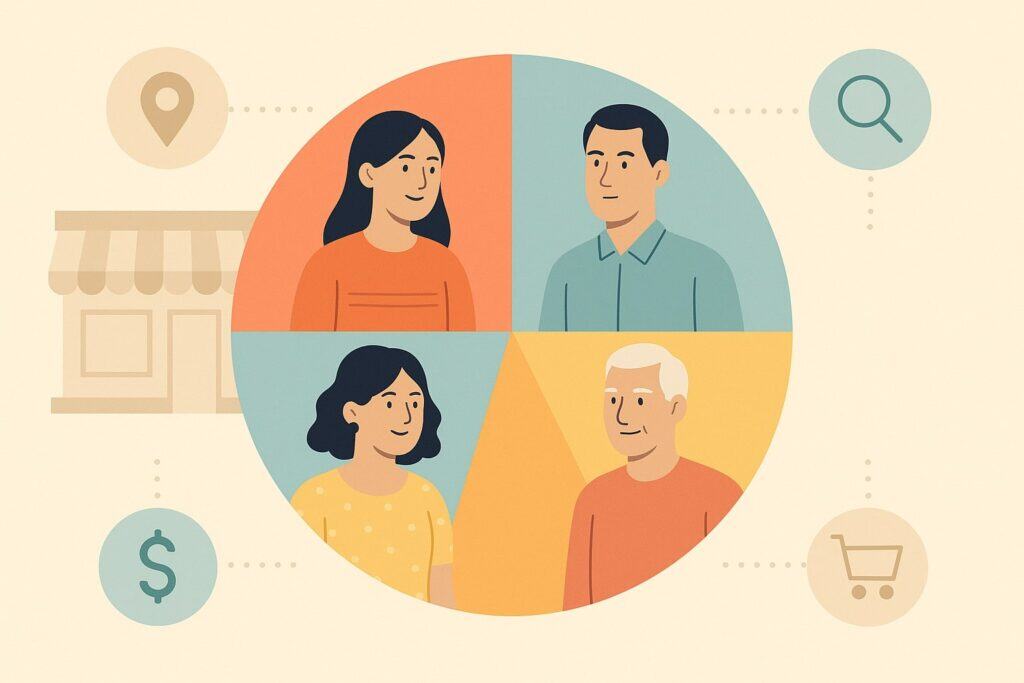
Segmentation isn’t just a buzzword – it’s a proven way to make your email marketing more effective, especially for local businesses. Here are some key benefits of using segmentation in local email campaigns:
- Higher Engagement and Open Rates: People are far more likely to open and click emails that speak to their interests or situation. As noted above, segmented emails enjoy much better open and click rates than non-segmented ones.
By tailoring offers and content to each group (for example, promoting neighborhood-specific events or relevant services), you immediately catch subscribers’ attention with something they care about. - Better Customer Experience: Nobody likes getting emails that don’t apply to them. Segmentation helps you avoid blasting your whole list with irrelevant messages. Instead, you can ensure each subscriber gets emails that feel personalized.
This improves the customer experience and builds goodwill toward your brand. It also reduces unsubscribes – studies show 56% of people unsubscribe when content is no longer relevant to them. Sending more targeted emails keeps your audience happy and subscribed. - Increased Conversion and ROI: When emails are targeted, they tend to drive more action – whether that’s an online purchase, an event RSVP, or an in-store visit. Marketers have seen a 760% boost in email revenue from segmented campaigns.
Moreover, roughly 77% of email marketing ROI comes from segmented and targeted campaigns rather than generic blasts. For a local business with a limited marketing budget, segmentation ensures the emails you send have the best chance of generating sales or foot traffic, improving your overall return on investment. - Applicable to B2C and B2B: Importantly, segmentation is valuable whether you’re emailing consumers or other businesses.
Local email marketing works for both B2C and B2B audiences – in either case, you need to target the specific interests of the recipient. A local retail shop might segment by customer preferences or purchase history, while a local B2B service provider might segment by industry or client size.
In both scenarios, segmentation lets you craft content that resonates with the recipient’s needs. (We’ll discuss B2B vs B2C differences more later on.) - Improved Deliverability: Sending highly relevant emails can even help you avoid spam filters and improve deliverability. If subscribers consistently engage with your targeted emails, it signals to email providers that your messages are wanted.
This can boost inbox placement. On the flip side, blasting irrelevant emails can lead to low engagement or spam complaints, hurting your sender reputation. In short, segmentation helps you send quality emails that subscribers welcome, which is good for long-term deliverability.
In summary, segmentation allows local businesses to punch above their weight in the inbox. By focusing on quality over quantity – sending fewer, more personalized emails – you’ll likely see better engagement from your community and more success in achieving your goals (be it sales, visits, or inquiries). Now let’s explore how to actually segment your list and what kinds of segments make sense for local marketing.
Key Segmentation Strategies for Local Email Marketing

There are many ways to segment an email list, and the “right” approach depends on your business and audience. The fundamental principle is to choose criteria that meaningfully distinguish one group of subscribers from another in terms of what content they’d find relevant.
Below are some of the most effective segmentation strategies for local email marketing, along with examples of how you might use them.
1. Demographic Segmentation
Demographic segments group subscribers by basic personal attributes like age, gender, income level, or family status. These characteristics can influence buying behavior and interests, so they’re a natural starting point for segmentation. For local businesses, demographics often align with customer personas you serve. For example:
- Age – You might promote different products or events to millennials vs. seniors. A restaurant could advertise a student discount to college-age subscribers, while sending early-bird specials or senior discounts to older subscribers.
- Gender – If you sell products that skew toward a particular gender, segmenting can help. For instance, a jewelry store might target men with gift ideas around the holidays (since men might be shopping for partners), or a boutique might notify women about a new fashion line. Just be sure your data is accurate and relevant.
- Household/Family Status – A local fitness center could segment promotions for family plans to subscribers who indicated they have children, versus individual membership deals to single adults. A home services business might advertise childproofing services to new parents on their list, etc.
Demographic info provides a broad brush for personalization. While it doesn’t account for individual behavior, it’s still useful. Even simple splits like “under 30” vs “over 30” or male vs female allow you to tweak messaging in a way that feels more targeted.
For example, a restaurant could segment by age when promoting a new senior citizen discount (sending that email only to older subscribers). The key is to use demographic segments when the content truly aligns better with one group versus another.
2. Geographic (Location) Segmentation
For any local business, geographic segmentation is crucial. This means grouping contacts by location – whether by country, state, city, ZIP code, or even neighborhood. Local email marketing “requires a segmented list of contacts geographically close to the business” to keep messages relevant. Here’s how you can leverage location data:
- City/Region – If you have subscribers from multiple towns or service areas, segment by city or ZIP code. Then you can send location-specific announcements – e.g. “Join us at our Downtown LA store’s grand opening” only to contacts near Los Angeles. Similarly, a chain restaurant could email people near its New York location about an NYC-only event or menu.
- Neighborhood or Community – Some businesses go hyper-local. Real estate agents, for example, often group contacts by neighborhood or farming area to send ultra-relevant updates (like “market trends in [Neighborhood Name]”).
If you run community events or localized promotions, neighborhood-level segmentation can be powerful. - Proximity Radius – Many email tools (like Mailchimp) allow radius or ZIP-code targeting. For instance, you could segment everyone within 10 miles of your store. Then, if you’re having an in-store weekend sale, you email just those nearby customers to drive foot traffic.
- Regional Preferences – Geography might also tie into weather or local culture. A retail store could promote raincoats to subscribers in a rainy region while simultaneously promoting sunglasses to those in a sunnier locale.
Or a national brand might reference local sports teams in different cities’ emails for a personal touch.
Using location segments ensures subscribers only get info pertinent to their area. It’s perfect for local event invites, store-specific news, or region-specific offers.
As one guide explains, “separating subscribers based on location (city, zip, state, etc.) is ideal for event-based communications” – you can send each area details about events near them.
Example: A fitness studio hosting a free yoga class at their downtown location would email only their downtown-area contacts about it, rather than their whole list. This way, people an hour away aren’t bothered with an event they can’t attend.
Geographic segmentation is truly the backbone of local email marketing, enabling targeted, location-aware messaging that feels relevant to each recipient’s community.
3. Behavioral Segmentation
Behavioral segmentation means grouping subscribers based on their actions or past behavior rather than static traits. This taps into what people do: their purchase history, website activity, email interactions, and so on.
For local businesses, understanding customer behavior is extremely valuable for tailoring offers. Consider segmenting by behaviors like:
- Purchase or Service History: What has the person bought from you, or what services have they used? For retailers, analyzing purchase data is gold – you can recommend related products or offer re-purchase discounts based on past orders.
For example, a local pet store might email dog food promotions to customers who previously bought dog products, and a different email about cat toys to those who have cats.
A salon might segment clients by service type (haircut clients vs. coloring clients) and send each group tips and deals specific to their service preferences. Identifying first-time buyers vs. repeat customers is also useful – you might send a special welcome offer to first-timers and a loyalty reward to long-term customers. - Amount or Frequency of Purchases: Often called RFM segmentation (Recency, Frequency, Monetary value), this approach groups customers by how recently and how often they buy, or how much they spend.
For instance, you could have a segment for “VIP customers” who shop frequently or spend above a certain amount, and treat them to exclusive perks (more on VIPs later).
Likewise, identify lapsed customers who haven’t purchased in a while – these could go into a re-engagement segment to win them back with a special incentive. - Email Engagement: One simple but powerful behavior metric is how subscribers interact with your emails. You can segment out the people who always open and click your emails (“engaged subscribers”) and those who rarely do.
Your most engaged readers might appreciate getting insider updates or early access sales since they’re clearly interested. Inactive contacts, on the other hand, could be targeted with a re-engagement campaign (“We miss you – here’s 20% off your next visit!”).
Many platforms like Mailchimp even provide pre-built segments for engagement level – e.g. contacts who engage “often,” “sometimes,” or “rarely”.
You can use these to adjust your messaging frequency (for example, send more frequent updates to the super-engaged, but send a “Are you still interested?” email or reduce frequency for the rarely-engaged group). And if some subscribers remain unresponsive over a long period, you might remove them to keep your list healthy. - Website or App Activity: If you have an e-commerce site or use online booking, you can segment by actions people take online. For instance, contacts who browsed certain categories or abandoned a shopping cart are prime for targeted follow-ups.
A local bookstore could email people who browsed the “Mystery” section with a list of top mystery picks. A restaurant with online ordering might target those who started an order but didn’t complete it (within an hour or so) with a gentle reminder and perhaps a free delivery offer (a strategy for recovering abandoned orders).
These behavior-triggered segments let you strike while the iron is hot, responding to expressed interest in near real-time.
In short, behavioral segmentation targets what customers actually do, which is often the best predictor of what they’ll want next. By analyzing purchase patterns, engagement, and other behaviors, you can create highly relevant campaigns.
For example, sending coupons for products a customer has bought in the past (or related items) uses their history to drive future sales. Or segmenting by “last purchase date” lets you treat a recent buyer differently from someone who hasn’t shopped in 6 months.
Behavioral data is incredibly powerful for local businesses looking to increase repeat business and nurture customer relationships.
4. Psychographic and Interest Segmentation
Beyond obvious demographics and behaviors, you can also segment by less tangible categories like customer interests, preferences, or lifestyle – often called psychographic segmentation.
This means using what you know about a person’s likes, values, or needs to group them. Small businesses often gather these insights through interactions or sign-up forms. Here are examples of interest-based segments:
- Product/Category Preferences: Group subscribers by the product categories or services they care about. A local restaurant might be segmented by cuisine preference (say, contacts who indicated they’re vegetarian or vegan get emails highlighting new meat-free dishes).
A boutique could have segments for “shoe lovers” vs. “handbag enthusiasts” if customers have shared those preferences or past purchase categories. By sending people content aligned with their personal tastes, you increase relevance significantly. - Hobbies and Personal Interests: Sometimes you learn fun facts about your customers – use that data! For example, a real estate agent might note clients’ personal interests in their CRM.
Then they could send special emails: one segment of clients who are pet owners might get a friendly message on National Pet Day, or an invite to a “buying a home with pets” workshop. Clients who are sports fans could get a congratulatory note when the local team wins a championship (just as a relationship-building touch).
These little personalizations show customers you remember what they care about. Even a simple preference like favorite product type, color, or music genre could become a segment if it’s relevant to your business’s offerings. - Customer Personas: Many businesses develop personas (profiles of typical customers). If you have multiple distinct personas in your local audience, you can segment by them.
For instance, a gym might identify “young professionals” vs. “retirees” vs. “students” as personas – overlapping with age, but also reflecting different motivations. Emails to the young professional persona might emphasize quick workouts for a busy schedule, whereas emails to retirees focus on staying healthy and social.
These persona segments can be built by combining several data points (demographic + behavioral) to cluster people who fit a certain profile.
The goal of psychographic segmentation is to tap into the motivations and interests that drive your customers, making your emails feel more personally relevant. To implement this, you need to collect those insights (through sign-up forms, surveys, customer conversations, etc.) and record them – even simple preference centers where subscribers check topics they’re interested in can help.
For example, an online pet store might ask new subscribers if they’re a “dog person” or “cat person” and then segment emails accordingly. As another example, Amazon asks for your favorite sports team and then segments emails to send relevant team merchandise – showing how personal preferences can drive targeted content.
For a local business, interest segments might be smaller, but they can create moments of delight (“Wow, they sent this email just for wine lovers/bookworms/pet parents like me!”). This enhances engagement and loyalty by speaking to what your customers love.
5. Customer Lifecycle & Relationship Segmentation
Another powerful approach is segmenting by where the customer is in their journey or relationship with your business. A new prospect has very different needs from a long-time loyal customer.
Similarly, a one-time buyer might need nudging to become repeat, whereas a frequent buyer might be ready for a loyalty program invite. Consider breaking out segments such as:
- New Leads or Subscribers: People who just signed up for your emails (and haven’t purchased or visited yet) form a segment that you can target with welcome content.
For example, you might set up an automated welcome email series just for new subscribers, introducing your business, sharing your value proposition, maybe offering a first-purchase discount.
This ensures a warm greeting and guides them toward a first conversion. (Many email platforms let you filter by signup date or “has not made a purchase yet,” etc., to isolate new folks.) - First-Time Customers: When someone makes their first purchase or uses your service for the first time, they move into a different relationship stage. You might create a segment of recent first-time customers and send a special follow-up: “Thank you for your first purchase!
Here’s how to get the most out of [product/service].” This could include tips, how-to guides, or an incentive to come back again. It’s all about onboarding them into becoming a repeat customer. - Repeat / Loyal Customers: Identify those who have purchased multiple times or have been with you for a long period. These are your core supporters – treat them like VIPs.
You can segment out your loyal customers and reward them with exclusive content: sneak peeks of new products, invitations to customer appreciation events, loyalty discounts, etc.
For instance, a café might have a “VIP customers” segment (people who visit weekly) and email them a “Your free coffee is waiting!” coupon or invite them to a new menu tasting.
Recognizing and thanking your most loyal customers via a dedicated segment helps strengthen that relationship and encourages continued patronage. - Lapsed or Inactive Customers: Equally important is catching those slipping away. If a customer hasn’t come back in, say, 6 months or hasn’t made a repeat purchase when expected, you can label them as “at-risk” or lapsed and target them with a re-engagement campaign.
This might be a friendly “We miss you at [Business]!” email with an incentive to return, or a survey asking for feedback on why they haven’t returned (and perhaps offering help or a discount to address any issue).
Re-engagement segments often include people who haven’t purchased in X time frame, or whose membership expired, etc. By isolating them, you can run a win-back strategy specifically for that group.
If some still don’t respond, it may be wise to eventually remove them from your main list (as keeping a lot of truly disinterested contacts can hurt your open rates and deliverability). - B2B Buyer Stage: For local B2B companies (like an IT services firm or a B2B supplier), lifecycle segmentation could mean segmenting leads vs. active clients vs. past clients. It can also overlap with the sales funnel stage – for example, segment “warm leads” that your sales team is nurturing versus “cold leads” or “proposal sent” status, etc.
Each stage can get different types of content. New leads might get educational emails and case studies, while long-time clients get newsletters about your latest offerings or company news.
If you have a formal sales pipeline, you can sync segments with it so that your emails complement the one-on-one sales efforts.
The idea of lifecycle segmentation is to meet the customer where they are in their journey with you. Newcomers may need more information and gentle encouragement; loyal regulars deserve appreciation and exclusives; dormant contacts need incentives or reminders to re-engage.
By segmenting your list this way, you ensure your tone and call-to-action fit the audience’s readiness. For example, you wouldn’t send the same email to someone who’s never purchased and someone who buys monthly – the first needs convincing, the second needs rewarding.
Adjusting content by lifecycle stage can dramatically improve relevance. Common lifecycle segments include categories like Awareness, Consideration, Purchase, Retention, and Referral/Advocacy.
In practice, a new subscriber might get an educational “about us” email (Awareness stage), a potential buyer might get product comparisons or testimonials (Consideration stage), a recent customer gets a thank-you and usage tips (Retention), and a long-time customer gets a referral program invitation (Advocacy). By planning content this way, you guide each segment toward the next step.
6. Loyal and High-Value Customer Segments (VIPs)
While we touched on loyalty above, it’s worth calling out VIP segmentation as a special strategy. Your most valuable customers – however you define them (top 5-10% by spend, frequency, or lifetime value) – should absolutely be a distinct segment.
These are the customers who love your business, and nurturing them can lead to disproportionate returns (they buy more and often refer others). Some tips for VIP segments:
- Identify VIP Criteria: Use your data to set criteria for VIP status. It could be “spent over $X in the last year” or “made 10+ purchases” or “visits at least monthly.” You might have multiple tiers (gold, silver, etc.), but even a simple one VIP group is great.
- Offer Exclusive Rewards: Treat this group with special care. Send them exclusive offers or early access that others don’t get.
For example, a clothing boutique might invite VIPs to shop a new collection before it’s announced to the public, or a brewery might host a VIP tasting event for its loyalty club members. Emphasize the exclusivity (“just for our best customers”) to make them feel appreciated. - Personalize Heavily: Use what you know about VIPs to personalize content. Since they interact often, you likely have rich data – their favorite product lines, their birthdays (send a special birthday treat), etc. A local spa might send VIPs a free add-on service for their birthday month, for instance.
- Recognize and Thank Them: Sometimes a simple acknowledgment goes a long way. A segment of VIPs could receive a heartfelt thank-you email or a “customer spotlight” newsletter highlighting loyal customers (with their permission). This human touch can deepen loyalty.
Remember, VIPs often represent a small fraction of your list but contribute a large fraction of revenue. By segmenting and focusing on them, you can drive even more business and word-of-mouth referrals.
Also, other customers may aspire to become VIPs if you run a formal loyalty program – which can be a marketing win in itself. Overall, showing VIP customers that you value them through dedicated communications is a smart segmentation play for local businesses building community loyalty.
7. Segmentation by Engagement & Re-Engagement
We discussed email engagement earlier under behavior, but let’s expand on strategies for engagement-based segments, as managing active vs. inactive contacts is crucial for a healthy email program:
- Highly Engaged Subscribers: Identify those who open most of your emails or click frequently. These fans can be leveraged for feedback or upsells. You might send a survey to this segment to gather testimonials or input (since you know they’re likely to respond).
Or invite them to follow your social media or join a referral program – they’re your brand advocates. Also, consider giving them exclusive content as a “reward” for being engaged – e.g., a bakery could send top openers a secret recipe or a first look at a new pastry coming out. - Inactive Subscribers: Those who haven’t opened or clicked in a long time (say, 3-6 months or more) form an inactive segment. Create a targeted campaign to re-engage them. Often, a subject line like “We Miss You at [Business] – Here’s 15% Off to Come Back” can re-spark interest.
Provide a strong call to action for them to either re-confirm their interest or update their preferences. If they still don’t respond after a couple of attempts, it may be wise to remove or suppress them from future mailings.
Keeping too many truly inactive emails on your list can lower your overall performance metrics and even risk emails going to spam. As one expert notes, segmenting and targeting inactive contacts with a tailored re-engagement flow is essential for preserving sender reputation and keeping your list fresh. - Moderately Engaged: You might also have a middle segment – people who sometimes open/click, sometimes not. You can experiment with this group to see what might increase their engagement.
For instance, try a different content angle or incentive and see if they respond. Over time, some will move up to “highly engaged” and some may drop to inactive, which helps you continuously refine your list.
Many email platforms help automate engagement-based segmentation. Mailchimp, for example, shows segments like “often engages,” “sometimes engages,” “rarely engages” on the audience dashboard. You can use these dynamic segments to tailor your sending frequency and content.
Engaged folks might handle weekly emails, whereas rarely-engaged might only get major updates or win-back offers. The beauty of focusing on engagement is twofold: you boost results by catering to active readers, and you protect your deliverability by pruning those who consistently ignore you. In local marketing especially, quality of relationships beats sheer quantity of emails sent.
8. Event or Season-Based Segmentation
Local businesses often revolve around community events, seasons, and holidays. Segmenting by event participation or seasonal interest can be very useful:
- Event Attendees/Non-attendees: If you host events (store workshops, community fairs, open houses, etc.), tag contacts who RSVP’d or attended in the past.
Next time you have a similar event, you can email that segment with a personal invite (“Since you joined us for our Spring Wine Tasting last year, we thought you’d like to know about our Summer Vineyard Tour coming up!”).
Meanwhile, you might not send that invite to those who never show interest in events. This way, event enthusiasts get more of what they enjoy, and others aren’t inundated with event emails. - Seasonal Shoppers: Depending on your business, you may notice some customers only engage during certain seasons. A gardening center might have “spring-only” customers who stock up in spring and go quiet in winter.
By segmenting these patterns, you can target them when it’s relevant. For example, send a spring prep guide to last year’s spring shoppers as the season approaches. Some email tools can automate adding people to a seasonal segment based on purchase date. - Holiday Interest: Similarly, note customers who respond around holidays. If someone always buys at Christmas, they could be a “holiday shopper” segment to nudge early with gift guides.
Or conversely, segment out those who didn’t engage with your previous holiday campaigns, and try a different approach for them next time.
Additionally, location-based segmentation ties into seasonal messaging – e.g., first day of summer events in one region vs. another. One advanced tactic is weather-based emails: if you can integrate weather data, send rain-related promotions to segments currently experiencing rain, etc.
This can be complex, but it shows the potential of fine-grained local segmentation (some marketing tools and APIs make this possible).
In summary, think about the context of time and events as another layer of segmentation. Align your segments with what’s happening in your customers’ world and you’ll likely see higher relevance.
For example, segmenting customers by location and season allows you to “deliver highly contextual messages” that connect with their immediate environment.
A real-life case: a department store might send an email only to its local subscribers saying “We’re OPEN this Bank Holiday Monday!” with special holiday hours and sale info – ensuring only the local, affected audience gets that timely update, which drove in-store foot traffic in that example. This kind of geo-targeted, event-timed segmentation is extremely effective for local campaigns.
These strategies can be mixed and combined as well. You might segment by multiple criteria at once for very specific targeting (e.g., women under 40 in your city who clicked a certain link).
However, start with the broad strokes above, and only drill down further if it serves a clear purpose. The next sections will show how different industries can apply these segmentation tactics and how to use email platforms to manage it all.
Segmentation Strategies for Different Local Businesses
Every local business is unique, but all can use segmentation to improve email results. Let’s look at a few industry examples – retail, restaurants, real estate, and service businesses – to see how segmentation might work in each context. These illustrate how you can tailor segments to fit your business model and audience.
Retail Businesses (Shops & E-commerce)
Local retail stores (boutiques, shops, auto parts dealers, etc.) often have a wide range of products and customers. Segmentation helps ensure each customer gets emails about the products they care about. Here’s how a retail business might segment:
- Product Category Interest: Divide your list by the type of products customers like. If you run a local clothing boutique, you might have one segment for shoe purchasers, another for accessories, another for apparel.
Then send targeted emails – e.g. “New Fall Shoe Arrivals” only to the shoe lovers, and “How to Style Our Latest Handbags” to the accessories group. This way, customers see more of what interests them, and less of what doesn’t. - Purchase History & Frequency: Identify first-time shoppers vs. repeat buyers vs. high spenders (VIPs). A first-time shopper could get a follow-up email with a discount on their next purchase to encourage a repeat.
Frequent shoppers or VIPs might get invited to an exclusive sale or given early access to new stock as a reward for their loyalty. Meanwhile, those who haven’t bought in 6+ months might receive a “We miss you – here’s 20% off” email to rekindle their patronage. - Local Events and Store Visits: If your store participates in local events (like a downtown sidewalk sale or holiday market), segment by customers who live nearby or who have attended past events.
For example, email your city-local subscribers about an upcoming in-store event only for that location. (If you have multiple store locations, segment by preferred store or ZIP code proximity to tailor announcements for each site – “This week at our Elm Street store…”). - Seasonal & New Arrivals: Some customers are “seasonal shoppers” (e.g., only shop during back-to-school or holidays). Use past purchase timing to segment them and send relevant seasonal promotions.
Also, consider a segment for those who love new arrivals – customers who frequently buy the latest items. They would appreciate emails whenever you have new inventory or collections, possibly even a *“new arrivals” newsletter.
Example: A local outdoor gear shop might segment out its women customers in the region to promote a new line of women’s hiking boots with free local delivery, as mentioned earlier.
They could simultaneously segment male customers (or those who didn’t express interest in hiking) into a different campaign, such as promoting a unisex camping gear sale. This ensures each group receives product news that fits their interests and demographics, improving relevance and sales.
Overall, retail segmentation focuses on personalizing by shopping behavior and preferences. When done well, it prevents customers from feeling spammed by products they don’t want, and instead makes your emails feel like a personalized shopping service.
Restaurants and Cafés
For local restaurants, cafés, and foodservice businesses, email segmentation can greatly enhance personalization and customer loyalty. Diners love feeling like you remember their preferences! Restaurants can segment in ways such as:
- Visit Frequency: Separate your list into first-time guests, regular patrons, and lapsed guests. First-timers (perhaps those who signed up for your newsletter but haven’t visited yet) might get a “Welcome!
Here’s 10% off your first meal” email. Regulars (e.g., those who have dined 5+ times) could receive a VIP invite to a new menu tasting or a loyalty program enrollment. Lapsed guests (no visit in 3+ months) would be targeted with a “We miss you at [Restaurant] – here’s an offer to come back” message. - Dining Preferences: Use any data you have on what customers like to eat or drink. Many restaurants gather info through loyalty programs or reservation notes.
You can segment by dining or order history preferences – for example, create a group for “wine enthusiasts” (those who often order wine) and invite them to a wine-pairing dinner event.
Or segment vegetarians/vegans (if known) and send them updates about new plant-based menu items, rather than meat-centric promotions. Segment coffee lovers vs. tea drinkers if you run a café and have that data.
Even time-of-visit can be a preference: “brunch crowd” vs. “dinner crowd” segments, sending each relevant promotion (weekend brunch specials to the brunchers, evening prix fixe menu to the dinner folks). - Special Occasions: Many restaurants celebrate birthdays or anniversaries for subscribers who share that info. Segment out customers by birth month and send an automated birthday email with a special offer (“Enjoy a free dessert for us during your birthday week!”).
These personal touches delight customers and drive a visit. Similarly, identify those who celebrated an anniversary or other event with you in the past and send them a note when that date approaches again. It shows you value their milestones. - Feedback/Reviews: Segment guests who provided feedback or left reviews. Happy reviewers (promoters) could be asked for referrals or to join a VIP club.
Those who had an issue can be tagged and perhaps given a special “we’re listening” offer or update to win back their goodwill. This kind of segmentation overlaps with CRM practices, but it ensures your email tone matches their past experience.
Example: A restaurant might implement segments like in a Campaign Monitor example, such as “Frequent Diners” (5+ visits in 3 months) receiving loyalty program news, “First-time diners” getting a welcome series about the menu and story, “Wine lovers” getting invites to wine-pairing events, and “Weekend brunchers” getting updates on new brunch menu items.
The restaurant could note, “Last time you visited, you loved our tiramisu – come try our new dessert!” in an email, referencing a previous visit to personalize the message.
By segmenting and personalizing beyond just “Dear [Name]”, restaurants can increase open rates and make customers feel valued – in fact, personalized campaigns (like those based on segmentation) are 26% more likely to be opened in one study.
Real Estate and Real Estate Services
Real estate is a relationship business, and email is a key touchpoint for agents, brokers, and property managers. Segmentation for local real estate marketing often includes:
- Buyer vs. Seller Leads: Keep separate segments for buyer prospects and seller prospects, as the content you send each should differ. Buyer leads can get emails with new listings, home-buying tips, and open house invites.
Seller leads might receive market updates, home improvement tips to boost value, and seller guides. This “role” segmentation ensures each group gets information relevant to their goals (you wouldn’t send a seller prospect a list of homes for sale, for instance – they care more about selling strategies). - Location/Neighborhood Interest: Real estate agents commonly segment contacts by neighborhood or community of interest. For example, an agent might maintain separate email lists for different towns or ZIP codes they service.
Then they send hyper-local content: “Quarterly Market Update for [Neighborhood]” detailing recent sales, price trends, local news, etc., to only those interested in that area. Including the neighborhood name in the subject can boost open rates because recipients instantly see it’s relevant to their area. - Client Type or Niche: You can segment by client demographics or needs – effectively “niche” segments. A real estate broker might identify niches like first-time homebuyers, investors, luxury buyers, retirees, single professionals, families, military families, etc.. Each of these groups has unique concerns.
First-time buyers could get educational content about the buying process, while investors get info on cap rates and rental markets. Retirees might appreciate content on downsizing or local senior-friendly communities.
By segmenting, an agent ensures each email speaks the client’s language. For instance, an email about VA loans and relocating might go only to military/Veteran contacts, not to the whole list. - Past Clients vs. Prospects: Don’t forget to segment your sphere of past clients differently from active prospects. Past clients (who already bought/sold with you) might get a quarterly newsletter on home maintenance, neighborhood events, or market trends to keep in touch (and generate referrals).
They don’t need listing alerts like an active buyer lead would. Conversely, prospects actively searching need timely emails about new listings, price reductions, etc.
Keeping these groups separate prevents “listings spam” to those who aren’t in the market while ensuring serious buyers don’t miss out on opportunities. - Engagement Level: As with other industries, track who is engaging. If certain leads never open emails, perhaps they’re dormant – you might try a different approach or mark them as low priority.
Hot leads who click every email should be flagged for quick follow-up. Real estate often pairs email segmentation with personal outreach: e.g., you see someone frequently clicking listing links (high interest segment), so you give them a call or personal email.
Example: A real estate agent could segment her email database into categories like “Potential Sellers – Homeowners”, “First-Time Buyers”, “Luxury Buyers”, and “Investors”.
She then sends tailored content: homeowners get tips on increasing home value and updates on local home prices, first-timers receive a series called “Steps to Buying Your First Home,” luxury buyers get high-end property showcase newsletters, and investors receive market analytics and multi-unit listings.
Additionally, she segments by area: a “Downtown Condos” email goes only to those interested in downtown properties, while a “Suburban Family Homes” listing email goes to a different segment.
By doing this, the agent shares the right listings and advice with the right audience, rather than blasting all listings to everyone and risking irrelevance.
Real estate segmentation shows how powerful combining criteria can be – community + client type + stage can all factor in. The result is highly relevant communications that position the agent as an expert who truly understands the client’s needs.
Local Service Businesses (Salons, Home Services, etc.)
Service-based businesses (think hair salons, spas, plumbers, consultants, tutors, fitness studios, etc.) can also reap huge benefits from segmentation.
They often have repeat clients and a variety of services, so targeting communications can boost retention and upsells. Here’s how segmentation might work for services:
- Service Type or Interest: Group clients by the services they have used or shown interest in. A salon might segment clients who come for hair coloring vs. those who come for haircuts only, vs. those who get spa treatments.
Each segment can get relevant tips and promos – e.g., hair color clients get an email “How to maintain your color between visits” along with a discount on color-safe shampoo, whereas spa clients get “Relaxation Tips” and a coupon for a massage.
A gym or fitness studio could segment members by class type (yoga enthusiasts vs. high-intensity training folks) and send class-specific schedules or training tips to each group. - Customer Status (New vs. Returning): Identify new clients (first visit or first project) versus long-term clients. New clients might get a welcome series explaining all your services and a first-timer discount for their next appointment. Long-term clients could be thanked with a loyalty reward (“It’s your 10th visit – enjoy a free add-on service!”).
For example, a plumbing or HVAC service could email first-time customers a special maintenance plan offer to convert them into repeat customers, while emailing repeat clients an annual service reminder. - Appointment Frequency or Timing: Segment by how often customers use your service or when their next service is due. Many service businesses thrive on regular visits (think dental offices with 6-month cleanings, or oil change shops with 3-month reminders).
Keep track of the last service date and create segments for those due for service. Then send a friendly reminder email to, say, everyone who hasn’t had an appointment in over 5 months.
This is a way of segmenting by recency. Similarly, if you have a membership or package that expires, segment those approaching expiration and send renewal prompts. - Engagement & Feedback: If you gather feedback (like post-service surveys or reviews), segment customers by satisfaction level.
Happy customers (gave 5-star feedback) could be targeted to leave a public review on Google or to provide a testimonial – they might appreciate getting an email acknowledging their positive feedback and asking for that support.
Customers who had issues (low survey scores) should be in a segment that gets follow-up from customer service or a special “Sorry about your experience – here’s 20% off your next visit, we’d love a chance to do better” email. This turns segmentation into a tool for service recovery and reputation management. - Local & Seasonal Relevance: For some services, location within the service area or seasonal factors matter. For instance, a landscaping company might segment customers by neighborhood (to optimize crew scheduling and promotions within specific communities) or by service type (lawn care vs. tree care).
They might also send seasonal emails – e.g., “Spring Yard Cleanup” offered in March to those who used spring services last year. A tax accountant could segment clients by personal tax vs. small business tax, sending relevant yearly reminders to each group.
Example: A neighborhood fitness studio could use segmentation like: “Class Pass/New Students” vs. “Monthly Members” vs. “Personal Training Clients”. New students get a welcome email series explaining studio etiquette, class schedules, and a discount for membership.
Monthly members get updates about new classes or member-only workshops (since they’re already engaged). Personal training clients receive tailored fitness tips and perhaps nutrition advice via email to complement their sessions.
Additionally, the studio might tag those who attend yoga classes frequently and email them about an upcoming yoga retreat, whereas cycling class fans get info on a new spin class series.
By segmenting, the studio’s emails feel curated – a yoga lover isn’t bombarded with weightlifting content, for example – making them more likely to stay subscribed and involved.
In all these industry cases, the pattern is clear: segmentation allows you to speak directly to each subset of your customers with content that fits their interests or stage.
This not only increases the effectiveness of your marketing (more opens, clicks, and conversions), but it also strengthens customer relationships. People appreciate communication that feels tailored to them; it shows that your business pays attention and cares about their specific needs.
Next, let’s look at how to technically implement these segmentation strategies using popular email marketing tools, and then cover some best practices to keep in mind.
Segmentation for B2B vs. B2C Email Campaigns
As mentioned, local email marketing can target either consumers (B2C) or business clients (B2B) – or sometimes both. While the fundamental idea of segmentation is similar, the criteria and strategies might differ slightly between B2C and B2B contexts. Here’s how to approach segmentation for each:
- B2C Segmentation: In business-to-consumer email marketing, you’re talking to individual consumers. Segments often revolve around personal characteristics and behaviors – demographics (age, gender, location), personal interests, shopping behavior, etc., many of which we’ve covered.
B2C emails tend to be more promotional or emotional in tone, and segmentation helps increase relevance and urgency (flash sale to shoppers who showed interest in a category, birthday deals, etc.).
For example, a local boutique or restaurant is B2C and would use all the consumer-focused strategies like segmenting by preferences, purchase history, and so on. The goal is to make each consumer feel like the offer was made for them. - B2B Segmentation: In business-to-business email marketing, your contacts represent companies or professional interests. Here, segmentation might focus on firmographic and role-based criteria in addition to behavior. Common B2B segments include:
- Industry or Sector: If you serve multiple industries locally, segment your list by industry so you can send industry-specific case studies or solutions.
For instance, a local IT provider might have segments for “Healthcare businesses,” “Retail businesses,” “Non-profits,” etc., and tailor content to each (knowing each sector has different pain points). - Company Size: The needs of a small 5-person business differ from a large 200-person company. If relevant, segment by size (perhaps via employee count or annual revenue if you have that info).
Then you can adjust your messaging – e.g., emphasize cost-effective, simple solutions for small businesses, but talk about scalability and advanced features for larger firms. - Job Role or Department: B2B emails often target specific roles (e.g., owner, marketing manager, IT director). If your email list includes multiple contacts per client or different roles, segment by role so that each gets information pertinent to their responsibilities.
For example, an inventory update email might only go to procurement officers, while a data security policy update is sent to IT managers and C-suite contacts.
As Zapier’s guide notes, you wouldn’t send the same content to a junior staffer and a CEO – “you’d likely craft your copy differently from role to role” for the same subject. - Sales Funnel Stage: Similar to lifecycle, but in B2B you might have segments like Leads, Marketing Qualified Leads (MQLs), Sales Qualified Leads (SQLs), Current Clients, Past Clients.
A local B2B service provider could send educational content to early-stage leads, product demos or case studies to SQLs further along, and client success updates or upsell offers to current clients.
Also, separating out your B2B contacts from any B2C contacts is crucial if your business serves both. You might literally maintain distinct lists or audiences for “consumer customers” vs. “business customers” to avoid mixing messaging.
As one tip suggests, “create separate segments for your B2B and B2C customers” so you can cater content appropriately.
For example, if you sell office supplies both to individual consumers and to companies in bulk, your B2B segment (bulk buyers) would not care about a 10% off coupon for a single item – they’d care about volume pricing or corporate services.
- Industry or Sector: If you serve multiple industries locally, segment your list by industry so you can send industry-specific case studies or solutions.
- Combined or Hybrid Audiences: Some local businesses might have a bit of both. For example, a local print shop might serve consumers (walk-in copies, invitations) and B2B clients (corporate printing contracts).
In such cases, clearly segment and label contacts as “Individual” vs “Business” and possibly sub-segment business by type/size. Then you can ensure each group only gets relevant content.
Your business clients might receive a monthly newsletter about business solutions and bulk order deals, while individual consumers get occasional coupons for personal printing jobs.
Keeping these communications separate by segment prevents confusion – business clients won’t be bothered by small consumer promos, and consumers won’t receive enterprise-oriented emails that don’t apply to them.
In practice, the difference often comes down to tone and content focus. B2C emails (especially local ones) often highlight promotions, new products, events, and appeal to personal interests or immediate needs.
B2B emails focus more on value propositions, efficiency, ROI, case studies, and are often part of a longer nurture sequence in the sales cycle. By segmenting your audience correctly, you can execute both types of campaigns side by side without mixing messages.
Example: Suppose you run a local marketing agency that serves both local consumers (maybe offering DIY marketing workshops to small business owners, which is more B2C-ish) and also directly offers services to larger companies (B2B).
You should segment “Workshop Attendees/Leads” separately from “Corporate Clients.” The workshop leads might get B2C-flavored content – tips and invitations to sign up for the next seminar.
The corporate segment gets professional case studies, a quarterly brief on marketing trends, and perhaps an upsell email about your new service line. Each segment feels like you understand their context, which increases trust and effectiveness.
In summary, always know who you’re talking to. If it’s an individual consumer, segment and personalize with that human touch. If it’s a business or professional, segment to address their company’s specific context and their role in it.
Many local businesses focus on one or the other, but if you do both, segmentation is absolutely your friend to keep communications appropriate and targeted.
Using Email Marketing Tools for Segmentation
Modern email marketing platforms make segmentation much easier. You don’t have to manually manage dozens of lists in a spreadsheet – instead, you can use your email software’s features to filter and target your contacts based on the data you have.
Let’s discuss how popular tools like Mailchimp and Constant Contact handle segmentation, and tips for using any platform effectively.
Audience Segmentation Features
Mailchimp – Mailchimp is widely used by small businesses and offers robust segmentation capabilities:
- You can create segments by virtually any contact data or activity. Mailchimp lets you filter by demographics (fields like zip code, birthday), signup source, campaign interactions (opens, clicks), purchase history (if you connect e-commerce data), and more.
You can even combine up to five conditions for a segment (e.g., “female AND located in ZIP 10001 AND last purchase within 90 days”). - Mailchimp also provides pre-built segments and an audience dashboard that automatically highlights certain segments.
For example, it shows “Top Locations” of your subscribers – you can literally see and target all contacts in a particular city with one click. It similarly highlights segments like engaged contacts (often/sometimes/rarely opens) and recent sources of signups.
These built-in segments are super handy for local marketing; the locations segment instantly helps find your local subset if your list has a broader mix. - Tags and Groups: Mailchimp uses tags as a flexible way to label contacts (e.g., “VIP”, “Event: SummerFest2025”, “Product Interest: Yoga”). Tags are essentially custom labels you define, and you can filter by tag just like a segment.
In fact, Mailchimp notes that if you’re labeling contacts with tags, you “already have segments” – you can send to any tag as a targeted list. For instance, tag everyone who attended a certain event, and later you can email just them by selecting that tag.
Mailchimp Groups, on the other hand, allow contacts to self-categorize (like an email preference center). Both can be used for segmentation – tags are more behind-the-scenes (you tag them), while groups can be subscriber-facing categories (like “I’m interested in: [X], [Y]” checkboxes). - Geolocation: Mailchimp has an automatic geolocation feature that approximates contacts’ locations based on their IP address when they signed up or last opened an email.
This means even if you didn’t collect a city or ZIP, Mailchimp might have a location field for the contact. You can use that to send to, say, all contacts within 50 miles of a certain city.
This is great for local campaigns – you could announce a local event and Mailchimp’s geolocation can help select the regional segment to send it to. - Automation and Triggers: Mailchimp allows you to set up automated emails that trigger for certain segments. For example, a tag-triggered automation can send a series of emails whenever a tag is added.
If you tag a new customer as “New Client”, that could fire off a welcome series to that segment automatically. You can also do behavior triggers like “if a contact clicks X link, tag them as Interested in X and send follow-up email Y,” which essentially creates dynamic segmentation based on engagement.
Constant Contact – Constant Contact is another popular platform for local businesses, and it too offers segmentation tools:
- Constant Contact’s system lets you create segments using multiple criteria such as contact details (fields), list membership, tags, and even email engagement or e-commerce activity.
For example, you could filter “Contacts in List = Newsletter AND Tag = VIP AND did not open last 5 emails” as one segment to re-target. - It emphasizes using contact tags similarly to Mailchimp. Constant Contact also suggests starting with a few key segments (they recommend 2 to 5 segments as a starting point) rather than overwhelming yourself.
You might begin with broad segments like “Prospects vs. Customers” or “Product Category A vs. B interest” and refine over time. - Dynamic Segmentation: Constant Contact has dynamic segments that update automatically as contacts meet or cease to meet criteria.
For instance, a segment of “contacts who opened an email in the last 30 days” will update itself continuously. This is useful so you don’t have to constantly remake segments – once set, the system keeps them up-to-date. - Click Segmentation: One cool Constant Contact feature is click segmentation, where if a contact clicks a particular link in your email, the system can automatically add them to a specific list or tag them.
So if your newsletter has a “Click here if you’re interested in our upcoming class” link, anyone who clicks could be auto-tagged “Interested: Class” and then you know to follow up with that segment about the class details. This is an easy way to let subscriber behavior create segments for you. - Constant Contact’s knowledge base frames segmentation as “sending the right messages to the right people to improve engagement”, and their interface tries to make it simple by offering checkboxes and dropdowns to build segments. You don’t need technical skills – just choose the criteria.
Other Tools: Many other email platforms (Sendinblue, Klaviyo, HubSpot, etc.) have similar segmentation abilities. Klaviyo, for example, is known for e-commerce segmentation with fine-grained filters (and even predictive segments like “expected to purchase in next 30 days”).
The good news is most modern platforms recognize segmentation is a must-have, so they provide user-friendly ways to slice and dice your list. They typically allow combinations of:
- Contact properties (profile info like city, birthday, signup source).
- Engagement metrics (opens, clicks, replies).
- Purchase or website data (if integrated with your store or tracked via cookies).
- Tags or lists (for manual or external organization).
When using these tools, here are a few tips:
- Keep Data Organized: Make sure you’re capturing the data you need for segments. Customize your sign-up forms to ask for key info (but not too much – balance ease of signup with data collection).
For instance, asking for ZIP code on signup can immediately enable location-based segments. If it’s too intrusive to ask, leverage geolocation as mentioned. - Use Tags/Groups for Niche Segments: Whenever you notice a particular interest or behavior, consider tagging those contacts. Did they attend an event? Tag ’em. Did they download a specific guide from your site?
Tag ’em. Over time you accumulate rich tagging which can be used to pull highly relevant segments. Just keep tag names clear and consistent so you remember what they mean. - Leverage Pre-built Segments: Many platforms show helpful segments by default (like “Engaged last 30 days” or “Top locations” or “New contacts”).
These can alert you to trends in your audience and are one-click options to target those groups. For example, if you see “New Contacts from Facebook Lead Ad” as a source segment, you might send a special welcome tailored to that source. - Test and Refine: Most tools let you preview segment size and maybe even some sample contacts who fit, before you send. Always check if the segment makes sense.
If you intended to email local customers in your city but the segment is pulling 10,000 people across the country, you know something’s off in your filter. Regularly audit your segments too – ensure people are flowing in/out as expected (especially with dynamic segments). - Automation: Set up drip campaigns or automations for key segments like new subscribers, lapsed customers, birthdays, etc. This saves you time in the long run.
For example, using Mailchimp’s or Constant Contact’s automation to handle “Happy Birthday” emails to the birthday month segment means you don’t have to manually do it each time – the system will send when criteria are met (birthday = today, for each contact). - Integration: If you have a CRM or a booking system, integrate it with your email tool if possible so that data (like last appointment date or purchase) flows into the email platform.
This ensures your segments based on that data are always up to date without manual imports. Many platforms (Mailchimp, CC, etc.) have integrations or allow importing custom fields regularly.
In summary, email platforms provide the mechanics, but you provide the strategy. Define what segments you want (based on the strategies in this guide), then use the tool to implement.
For instance, if your strategy is to target dormant customers, you might define that as “no purchase in 6 months” – you’d then set up a segment filter for Last Order Date before X date, and save that segment as “Lapsed >6mo.”
Next, you craft an email and send specifically to that segment with your win-back offer. The tool handles sending to exactly those people and (if dynamic) will update that segment as people purchase or as others cross the 6-month threshold.
Both Mailchimp and Constant Contact make segmentation user-friendly. As Constant Contact’s blog puts it, “Email list segmentation helps you get the right messages to the right people, so your email marketing campaign lands.”
Using these tools wisely will ensure your carefully planned local segments actually translate into targeted sends that drive results.
Best Practices for Effective Local Email Segmentation
By now, you have a wealth of ideas for how to segment your local email list. Before you rush off to create 20 segments and craft campaigns for each, let’s go over some best practices.
These tips will help you implement segmentation in a way that’s manageable, strategic, and beneficial for both your marketing performance and your subscribers’ experience:
- Start Small and Focus on Key Segments: It’s better to have a few well-thought-out segments with great content than dozens of segments you can’t keep up with.
Don’t feel pressured to slice your list into extremely tiny groups right away. Begin with 2-5 main segments that align with your core customer differences.
For example, segment customers vs. prospects, or high-spenders vs. low-spenders, or by a primary product line. You can always get more granular later if needed. Starting simple ensures you can manage content for each segment and see measurable results. - Collect Relevant Data (But Respect Privacy): Your segmentation is only as good as the data behind it. Think about what information you need – e.g., city, birthday, preferences – and find appropriate ways to gather it. Use sign-up forms or surveys to ask for a small amount of info.
Don’t overdo it on the initial form (too many fields can scare people off). Instead, practice progressive profiling: ask for basic info to sign up (like email and zip code), then later send a follow-up survey or preference center link to collect more details once the subscriber is engaged.
Always be transparent about why you’re asking (e.g., “Tell us your pet’s name and birthday so we can send a little gift!”). And of course, honor privacy – only use data the subscriber has consented to share, and allow them to opt out or update preferences.
When customers trust you with their info, use it wisely to benefit them (with more relevant emails) and keep it secure. - Align Segments with Business Goals: Every segment you create should have a purpose tied to your marketing goals. Ask yourself, “What will I do differently with this group?”
For instance, if your goal is to increase repeat visits, a segment of “one-time customers” is useful because you’ll send re-engagement offers to them. If a segment isn’t actionable or you wouldn’t change your messaging for them, it might not be worth maintaining.
Segmentation is not about dividing people for the sake of it – it’s about enabling targeted strategy. So plan your content strategy alongside your segmentation strategy. - Personalize Content for Each Segment: Segmentation and personalization go hand in hand. Once you have distinct segments, make sure the content of your emails reflects that segmentation.
It sounds obvious, but it’s easy to fall into sending similar emails to all segments out of convenience. Take the time to customize subject lines, email copy, images, and offers to speak to each segment.
Even a little customization (e.g., mentioning the local neighborhood for that segment, or referencing their last purchase) can significantly boost engagement. Customers will notice when emails feel tailor-made.
As an example, including a neighborhood name in a real estate email subject can increase interest because it’s hyper-relevant. Make the effort to truly treat segments differently. This is where the ROI of segmentation materializes. - Monitor Performance and Adjust: Segmentation is not a one-and-done task – it’s an ongoing process. Keep an eye on how each segment responds to your emails. Track metrics like open rate, click rate, and conversion rate by segment if possible.
Your email platform or analytics should show you this. You might find, for instance, that your VIP segment has a very high open rate (no surprise) but maybe lower click rate if the content isn’t exclusive enough – that’s a cue to adjust your approach with them.
Or you may notice a certain segment just isn’t engaging at all; perhaps your assumption about that segment’s interests was wrong, and you need to rethink it or try a different tactic. Test different content or offers within segments to see what resonates.
And if a segment consistently performs poorly or becomes obsolete (e.g., a segment for an old product line you’ve retired), don’t be afraid to retire or redefine it. Segmentation should evolve with your business and your audience data. - Avoid Over-Segmentation: While granularity can be good, beware of slicing segments so thin that they become impractical. If you create a segment of just 5 customers, ask if it’s worth sending a separate campaign just for them.
Sometimes extremely narrow targeting can lead to diminishing returns (and a lot of extra work). A good rule of thumb: segments should be big enough to merit a tailored strategy, but specific enough to improve relevance.
If you find yourself creating a segment that is almost identical to another, consider merging them and using dynamic content instead.
For example, instead of 10 separate city-based segments each getting their own email, you might have one regional segment and use dynamic content blocks that insert the appropriate store address or event info per city. Use the tools to your advantage, but keep your segmentation structure streamlined. - Maintain Data Hygiene: To keep segments accurate, maintain your list. Remove or suppress contacts who unsubscribe or consistently bounce (invalid emails).
For inactive contacts, as discussed, attempt re-engagement and then consider removing them if they remain unresponsive over a long period. This will improve your overall email performance and ensure your segments aren’t cluttered with dead weight.
Also, update segments as you get new info – e.g., if a prospect converts to a customer, make sure they move from the “prospect” segment to the “customer” segment so they start receiving the right communications. Some of this can be automated (via integrations or automation rules) to save time. - Use Automation to Your Advantage: Set up automated campaigns for certain segments to run in the background.
Common ones for local businesses include welcome series (new subscribers), birthday or anniversary emails (date-based segment triggers), re-engagement drips for lapsed customers, and post-purchase follow-ups segmented by what was purchased.
Automation ensures timely, relevant touchpoints without constant manual effort. It’s like having a helper that sends the right message at the right moment to each segment. This is especially useful as your list grows and segmentation gets more complex – automation can handle one-to-one personalization at scale. - Cross-Channel Consistency: While our focus is email, remember that segmentation can inform other marketing, too. If you identify a key segment in email (say, “lapsed high-value customers”), you might use that insight for a Facebook Custom Audience or Google Ads retargeting, targeting them with a similar win-back message.
Or if your email tool integrates with ad platforms, you can directly sync segments for cross-channel campaigns. Consistency across email, social, and other channels will reinforce your message.
Just ensure you respect contact preferences; for example, if someone unsubscribes from your emails, don’t target them with email-based Custom Audience ads unless you have another permission basis – you risk annoying them further. But overall, integrated segmentation can amplify your marketing effectiveness beyond email alone. - Keep the Customer in Mind: Finally, always approach segmentation from the mindset of serving the customer better. The end goal is to send people content they want to receive.
Before hitting send to any segment, look at the email and ask “If I were this customer, would I find this email valuable or annoying?” This empathy check can prevent misguided segmentation.
For instance, segmenting by income level and sending different offers might be a tactic some use, but it can backfire if perceived poorly by recipients. Or sending too many emails to “engaged” folks could tip them into annoyance if you assume they’ll love daily emails because they opened weekly ones.
Respect boundaries and signals from your audience. Segmentation should ultimately enhance the customer experience by making your marketing feel more relevant, timely, and personal – achieving that is a win-win for your subscribers and your business.
By following these best practices, you’ll ensure your segmentation efforts drive real results without overwhelming you or your subscribers. In the next section, we’ll answer some frequently asked questions about local email segmentation to address any remaining curiosities and challenges.
Frequently Asked Questions (FAQs)
Q1: What exactly is email segmentation and why is it so important for local businesses?
A: Email segmentation means splitting your email list into smaller groups based on shared characteristics or behaviors, so you can send more targeted content to each group.
Instead of blasting one generic email to everyone, you might have one version for customers in your city, another for those outside it, or one for frequent buyers and another for new leads – there are endless ways to segment.
For local businesses, segmentation is crucial because it lets you highlight local relevance. You can send emails about community events, local store news, or area-specific offers only to subscribers who live nearby, for example, which makes your emails far more engaging.
Segmentation also improves your results: it’s proven to boost open and click rates and even revenue, since people get content that actually interests them. Additionally, it prevents subscriber fatigue – you won’t annoy people with emails that don’t apply to them if you’re carefully targeting.
Overall, segmentation helps a local business build stronger relationships via email by treating customers less like a faceless mass and more like specific groups with specific needs.
Q2: What kind of customer data do I need to collect for effective segmentation?
A: The data you need depends on how you want to segment. Common useful data for local marketing includes:
- Location: At least a ZIP code, city, or state. This is key for geographic targeting (e.g., only email those in a certain radius of your store).
- Demographics: Basic info like age or gender can help with tailoring some messages (for instance, age for senior discounts, or gender for product preferences in certain retail contexts).
- Purchase/Interaction History: Track what each customer bought, when they bought it, or what services they used. Also note email interactions (opens, clicks) and website behaviors if possible.
This behavioral data enables segments like “bought product X” or “hasn’t visited in 6 months” or “clicked interest in topic Y”. - Preferences/Interests: Any stated preferences from customers – e.g., through a signup form or survey they might indicate interests (“I want to hear about: family events / live music / vegan products,” etc.). This is voluntary info customers give which can directly create segments.
- Lifecycle timestamps: Dates such as sign-up date, last purchase date, birthdate/anniversary. These let you segment by new vs long-time subscriber, lapsed customer (no purchase since X date), or send birthday offers.
You don’t necessarily collect all of this upfront. Start with essentials: name, email, and maybe ZIP code or another key piece relevant to your biz. You can gather more info over time via preference centers or periodic surveys.
For example, you could send an email saying, “Help us send you the most relevant offers – tell us what you’re interested in” with a short checklist. If that’s too much, rely on behavioral clues: if a subscriber frequently clicks links about a certain product line, you can infer that interest and tag them accordingly.
Always balance data collection with privacy – be transparent about why you ask for info (e.g., “Share your birthday for a special gift!”) and make sure you have permission to use it. With good data, even if it’s just a few key fields, you can create effective segments that make your emails more personalized.
Q3: How do I start implementing segmentation in tools like Mailchimp or Constant Contact?
A: Both Mailchimp and Constant Contact have user-friendly ways to create segments:
- In Mailchimp: Go to your Audience and look for the option to create a Segment. You’ll be able to choose conditions from drop-down menus (like “Contact is in/within ZIP code 12345” or “Contact opened campaign XYZ” or “Purchase activity > 3 orders,” etc., depending on what data is available).
You can combine conditions (AND/OR logic) for multi-criteria segments. Mailchimp also offers pre-built segments such as by top locations or recent engagement – you can find these on your Audience dashboard and use them as is or as a starting point.
Once you define a segment, you can save it for reuse. The next time you create an email, you’ll have the option to send to a saved segment rather than your whole list. - In Constant Contact: You’ll use the Segments feature (often under Contacts management). CC lets you filter by list membership, tags, contact fields, and even engagement metrics.
For example, you might select “Email Activity: did not open last 5 emails” AND “Contact List: Newsletter” to target unengaged newsletter subscribers. Constant Contact also supports tagging contacts and then filtering by those tags (e.g., Tag = “Event_April2025”).
Create and save the segment. When scheduling an email, choose that segment as the recipient group. Constant Contact’s blog has a “Complete Guide to Segmentation” inside the platform if you need step-by-step help. - General process: Define what segment you want (sketch it out: e.g., “customers in City A who haven’t purchased in 90 days”). Make sure you have the data for that (City and last purchase date in this example).
Then in your email tool, set up the filter conditions to match (City A AND Last Purchase Date before [90 days ago]). Save it as “City A – 90d Lapsed” or a name you’ll recognize. Test it out by previewing who’s in that segment (email tools usually show a count or sample of contacts).
If it looks right, you’re set – design an email targeted to that segment’s scenario and send it. - Using Tags/Groups: In Mailchimp, you might first tag contacts as you need (say you import a list of event attendees and tag them “Attended Spring Event”). Then when making a segment you choose “Tag = Attended Spring Event” as the condition.
In Constant Contact, similarly, apply tags or use list membership to mark groups, then build segments on those markers. Often, segmentation is easier if you maintain good tagging/list practices.
For dynamic criteria like “opened email” or “clicked link,” the platform updates those automatically, you just select the behavior from a menu.
The good news: you don’t need coding or anything – just point-and-click selections. These platforms are designed for small business users. If you’re unsure where to find something, their support centers have tutorials for creating segments.
Once set up, using a segment is as simple as selecting an audience for your email. And if you integrate your e-commerce or scheduling system, those data points (like purchase history) will appear as filters too.
In short, go into your email tool’s contacts/audience section, find the “segment” or “filter” option, and start experimenting with creating one. It’s quite intuitive once you try it out.
Q4: Should I segment my email list differently for B2B contacts versus B2C contacts?
A: Yes, if you serve both B2B and B2C audiences, you should absolutely segment them and tailor your messages accordingly. B2B and B2C recipients have different motivations and expectations:
- Content Differences: B2C emails (to consumers) tend to be more promotional, personal, and often leverage emotions or impulse (sales, new products, events, etc.).
B2B emails (to business or professional contacts) are usually more informational, focusing on how your product/service solves a business problem, improves efficiency, or provides ROI.
If you mix these, you risk one group getting content that isn’t relevant. For example, a corporate client doesn’t want to get a “50% off holiday sale for all customers!” email if typically they negotiate contracts or bulk pricing – it might even cheapen your brand for them.
Conversely, a consumer doesn’t need a whitepaper on the efficiency of your solution in an email – that’s for a business decision-maker. - Separate Segments or Lists: Ideally, separate your list into at least two master segments: “Business Clients/Leads” and “Individual Consumers.” This way, you can send B2B-focused newsletters or offers just to business contacts, and B2C promotions just to consumers.
In practice, some businesses even use separate email lists or platforms for each, especially if the communication frequency or style is very different.
At minimum, use segmentation conditions like “Contact Type = B2B” vs “B2C” (you might have a field for this, or derive it from email domain or acquisition source). - Within B2B: As we discussed, you might further segment B2B contacts by industry, job role, or company size.
For instance, if you provide printing services, your messaging to a restaurant owner (maybe focusing on menus, signage) will differ from messaging to a law firm office manager (focusing on branded stationery, etc.).
Even the language and formality might differ by industry. Segmenting allows you to adjust these nuances. - Within B2C: Likewise, B2C can be segmented by demographics, interests, etc., as we’ve covered. The main point is to avoid mixing B2B and B2C in one broad stroke. Local email marketing works for both B2C and B2B, but the approach needs to be tailored to each.
If your business only targets one or the other, you can focus accordingly. If it targets both, make it clear in your database who’s who (perhaps have separate signup paths or labels for business vs personal customers).
Example: Let’s say you run a local bakery that does retail (B2C) but also large catering orders for corporate clients (B2B). You would segment your “Corporate catering clients” apart from your “Newsletter subscribers/general customers.” The general group might get a monthly email about new pastries, holiday specials for families, etc.
Meanwhile, your corporate segment gets a quarterly update showcasing your catering menu for office events and maybe volume pricing, plus maybe case studies of corporate events you serviced.
If you accidentally sent the corporate email to everyone, regular customers would be confused by talk of “serving 100+ people, corporate volume discount available.” And corporate contacts don’t need a $5 off coupon for a single cake that you might send consumers.
Separate them, speak their language, and you’ll see better results from both. As one guide succinctly put it, keep B2B and B2C emails separated when it makes sense to – you can always run some broad campaigns to all when appropriate, but most emails will be more effective when targeted.
Q5: Can email segmentation really improve my email marketing success that much?
A: Yes – in fact, the data shows striking improvements when using segmentation. Marketers who use segmented campaigns see significantly better metrics across the board. Some key statistics:
- Segmented email campaigns can drive a 760% higher revenue than non-segmented campaigns. That’s not a typo – it means targeted emails are far more effective at getting subscribers to purchase or spend.
- Segmentation greatly boosts engagement: one study found about 43% of recipients open segmented emails vs. only 29% for unsegmented emails, and click-through rates were almost double (18% vs 9%). Higher opens and clicks mean your audience is responding to your messages, which is the first step to conversions.
- Segmented and targeted emails contribute a majority of email marketing’s ROI. According to the DMA, 77% of all email marketing ROI comes from segmented, targeted, and automated campaigns.
In other words, the lion’s share of profits from email are coming from precisely those emails that are not “blast everyone” emails. - It also helps reduce unsubscribe and spam rates. Because subscribers get relevant content, they’re less likely to opt out.
Remember, 56% of people unsubscribe from emails that are no longer relevant to them. Segmentation is your tool to stay relevant and keep your audience subscribed and happy.
From a qualitative perspective, many businesses notice that segmented campaigns have more direct responses – for example, a targeted promo to a small segment might yield a flurry of calls or store visits from just those people, whereas a generic promo to everyone falls flat.
It makes sense: if you send me something highly pertinent to my interests, I’m far more likely to act on it than on a generic ad. By investing effort in segmentation, you’re essentially optimizing every email to resonate more, and that pays off in better conversion rates.
One caution: to realize these benefits, you must also follow through with good content for each segment. Segmentation gives you the opportunity, but you have to deliver relevant value in the email itself.
If you segment but still send a weak or irrelevant message, results won’t magically improve. So it’s segmentation + tailored content that drives success.
If you’re new to segmentation, you don’t have to take it on faith – you can perform an A/B test. Try sending one campaign non-segmented, then send a similar campaign segmented with slight tailoring, and compare.
Usually, you’ll start to see higher engagement on the segmented sends. Over time, as you refine segments, you’ll likely notice your sales or conversions per email send increasing too.
So yes, segmentation can be transformative for email marketing success – it’s backed by both research and real-world case studies (some businesses have shared how segmentation led to big lifts in revenue or customer retention). It’s one of the top tactics that email marketers “can’t live without” in marketing automation.
Q6: How many segments should a small business have, and can you have too many?
A: The “right” number of segments varies, but for a small local business, you’ll typically start with just a handful. You can have too many segments if it becomes unmanageable to create content for each or if the segments are so tiny they aren’t worth the effort. Here’s some guidance:
- Start with 2-5 key segments: This might be based on the biggest differences in your customer base. For instance, segment new vs. returning customers, or segment by 2-3 main product/service lines, or by geographic area if you serve multiple areas.
Constant Contact suggests starting small – even just two segments – then expanding once you’re comfortable. The idea is to get some quick wins and learn what works without getting overwhelmed. - Let complexity grow naturally: Over time, as you gather more data and notice patterns, you can add segments. Maybe you start with “prospects vs customers” and “local vs out-of-town.”
Later you realize your customers have sub-groups (like occasional buyers vs VIPs) that need different approaches – that’s a good time to introduce a new segment.
If using an advanced platform, you might end up with 10-20 segments eventually, but that’s only if you have strategy and content for each. - Watch segment size: If a segment has only a handful of people, consider whether you really need it or if it can be combined with another.
Exception: high-value individuals – if those few people are extremely important (like your top 5 clients), by all means keep them separate to pamper them. But generally, extremely fine segmentation (like a segment of 5 people who bought product X on a Tuesday) is not productive.
You want segments large enough to justify a tailored campaign. Some marketers use a rule that a segment should be at least X% of the list (say 5-10%) to focus on, though it depends on your scenario. - Content bandwidth: Consider how much unique content you can create. If you have resources to make two versions of an email, don’t create five segments, create two segments. If you find yourself duplicating content across segments, they might not need to be separate.
You can also sometimes use one email with conditional content instead of separate sends – many platforms allow inserting dynamic content blocks for different segment criteria (though this gets a bit advanced). The goal is to manage workload while delivering relevance. - Too many segments? You’ll know you’ve gone too far if you start losing track of who’s who or if your campaigns become error-prone and confusing. If you’re asking “Wait, did I include that group? Did I exclude the right people?” constantly, you might have made the segmentation too complex.
Also, if certain segments consistently have very low engagement or you struggle to come up with content specific to them, maybe merge it back into a broader segment. It’s a balance – don’t segment just because you can, do it because it yields a better experience or outcome.
In practice, many small businesses effectively use perhaps 3-6 segments that cover the major distinctions in their audience. It’s enough to personalize meaningfully but not so much that it’s chaotic. You can always refine segments further as you learn.
And remember, segmentation is a means to an end – better targeting. So if adding another segment doesn’t change how you target (no different messaging), then you probably don’t need that extra slice.
Q7: How often should I review or update my segments?
A: It’s good to periodically review your segmentation strategy and adjust as needed. Here are some pointers on timing:
- Real-time updates: Some segments update themselves dynamically (e.g., “inactive 90 days” auto-rolls people in and out based on time).
For static segments, you might need to add or remove people occasionally (like tagging new customers into the “customer” segment). Do this as part of your regular workflow – for example, when you mark a sale in your records, also update any relevant email tags or lists. - Campaign-level review: After each major email campaign or periodically (say monthly), glance at the performance per segment. Are some segments underperforming or not responding? That might prompt an update (either content approach or segment definition).
- Quarterly or Biannual Audit: Every few months, step back and look at your list and segments holistically. Ask:
- Do these segments still make sense given my current business and audience? (E.g., maybe you introduced a new service, so you need a new segment for those interested, or maybe you stopped offering something, so that segment can be retired.)
- Are there new segmentation opportunities based on recent data or feedback? (Perhaps you notice a trend that a lot of customers are parents vs. non-parents – maybe that becomes a useful segment for your marketing.)
- Is each segment getting dedicated content? If not, why keep it?
- Do these segments still make sense given my current business and audience? (E.g., maybe you introduced a new service, so you need a new segment for those interested, or maybe you stopped offering something, so that segment can be retired.)
- Clean-up: At least once or twice a year, clean your list. Remove or suppress contacts who have been completely unengaged for a long time (after a last-ditch re-engagement attempt).
Update any segmentation rules if needed (say you originally defined “VIP” as spending $500+, but now business grew and you want to redefine VIP as $1000+ – go ahead and adjust criteria). - As needed by marketing strategy: If you run seasonal campaigns, you might form temporary segments (like “holiday shoppers 2024” based on who bought last holiday). These can be revisited when the season comes around again.
After the season, you might not use that segment until next year, or you may integrate those folks into year-round segments differently. Keep notes on what you did so you can replicate or refine it. - Feedback-driven changes: If customers indicate preference changes (through a preference center or replies – e.g., a customer says “I’m actually not interested in X anymore”), update their segment/tag accordingly.
Also pay attention to unsubscribe reasons if provided – if several say “too many emails” or “content not relevant,” that might mean your segmentation needs tweaking to better target frequency or interest.
The key is segmentation is not static forever; it evolves with your business and audience. At the same time, don’t feel you must constantly fiddle with it – if it’s working, that’s great.
Just keep an eye out for signs it needs updating (poor engagement in a segment, shifts in customer base, etc.). Using data and results to inform adjustments will keep your segmentation strategy fresh and effective.
In some cases, AI and analytics tools in advanced platforms might even suggest new segments (for example, they might find a cluster of customers with similar behavior you hadn’t formally segmented). While that’s more advanced, it’s something to be aware of as your digital marketing matures.
Q8: What’s the difference between using segments versus separate email lists or groups?
A: This can be confusing terminology, as different platforms use “lists,” “segments,” “groups,” and “tags” differently. Here’s a breakdown:
- Segments vs. Lists: A list is typically a broad collection of contacts, often all who signed up in a certain way or for a certain purpose. In some tools, you might have multiple lists (like a Newsletter list and an Events list).
Having separate lists can physically silo contacts – someone on List A might not be on List B. A segment, on the other hand, is usually a subset within a list or across lists defined by criteria. Segments are often dynamic (update as contacts meet criteria) whereas lists are static groupings.
If your platform charges by list or doesn’t allow easy cross-list segmentation, it’s often better to use one master list with segments for different needs. Too many lists can cause duplicates and management hassles (and risk emailing someone twice if they’re on two lists). - Groups (Interest Groups): Some platforms (like Mailchimp) use Groups as a way for subscribers to self-select categories of content. For example, you might have a single list but with Groups like “Product Updates,” “Blog Posts,” “Events” – and subscribers can check which they want.
Under the hood, you can then segment by group membership (like send this email to everyone in the “Events” group). Groups are kind of like self-serve segments chosen by the user. They’re useful for preference centers and compliance with things like GDPR (letting people opt in to certain content). - Tags: Tags are labels you attach to contacts for your internal organization (e.g., “VIP”, “Lead from Expo”, “Vegetarian”). Tags often overlap with segmentation because you’ll create segments based on tags (like “everyone tagged VIP”).
Tags are flexible and a contact can have many tags. They’re basically data points that you control. Some people manage entire segmentation schemes just by applying different tags and filtering by them. - Which to use? It depends on your platform and scenario. Many small businesses use a single main list for all contacts, use tags or groups to categorize, and then build segments using those tags/groups + other data.
This is efficient and avoids duplication. Separate lists are useful if you have completely distinct audiences that will never get the same content (for example, if you run two unrelated brands or businesses from the same account, you’d use separate lists for each).
But within one business, having everyone in one list and segmenting them is typically easier to manage and measure. - Example: Say you have customers and prospects. You could put them on separate lists (“Customers List” and “Prospects List”). But if someone transitions from prospect to customer, you’d have to move them between lists manually, and if you want to email both groups something, you’d have to send two campaigns or risk duplication.
Instead, you could have one “Master List,” tag contacts as Customer or Prospect, and then create segments for Customers or Prospects that filter by that tag.
This way, a person can naturally flow from one segment to another just by updating a tag, and you can send one campaign to multiple segments without double-sending the same email. It’s generally cleaner. - Platform specifics: Constant Contact historically was list-based but now has segments; Mailchimp historically had one master audience with tags/groups. Just be mindful of how your specific tool handles these.
If unsure, consult their support docs on “segments vs groups vs tags” for that platform. Each has its role: Lists for broad separation, Groups for subscriber-managed categories, Tags for marketer-managed labels, Segments for rule-based filtering. Often they work together (segments filter by group or tag membership, etc.).
In summary, use segmentation features to avoid needing separate lists for every little thing. It’s usually more efficient and safer (no accidental omissions or double-sends). But maintain separate lists if you truly have distinct audiences that should never mix.
Think of segments as a more dynamic and precise tool to target recipients compared to brute-force separate lists. This approach will save you time and reduce errors in the long run.
These FAQs cover some of the most common questions about segmentation. By now, you should have a firm grasp on the why and how of segmenting your local email campaigns. In conclusion, we’ll wrap up the key takeaways and encourage you to put these strategies into action.
Conclusion
In today’s marketing landscape, “one size fits all” emails just don’t cut it – especially for local businesses that thrive on community connection and personal touch. Email segmentation is the strategy that transforms your email marketing from a blunt instrument into a precision tool.
By dividing your subscriber list into logical segments – whether by location, customer type, behavior, or interests – you’re able to send highly relevant messages that resonate with each group.
This comprehensive guide walked through the myriad ways you can segment (from demographics and geography to engagement and loyalty), illustrated with examples across industries like retail, food service, real estate, and personal services.
Let’s recap the core benefits and steps to success:
- Relevance is King: Segmentation ensures each subscriber sees content that matters to them. Local events go to local people, loyal customers get rewarded, prospects get nurturing, etc.
This relevance drives higher open rates, clicks, and ultimately more conversions and sales. Your emails become something recipients want to read, not delete. And as the stats showed, the payoff can be huge – segmented campaigns significantly outperform mass emails. - Better Customer Relationships: When you tailor emails to different segments, you’re essentially saying “We understand you.” Customers feel recognized and valued when they receive emails that reflect their preferences or past interactions.
This builds trust and loyalty over time. For a local business, those personal touches are everything – they’re what keep people coming back and referring friends. Segmentation helps you mimic that personalized service you give in person, but through email at scale. - Examples for Inspiration: We discussed a variety of real-world scenarios – from a boutique sending style tips to fashion-focused customers, to a restaurant grouping diners by food preferences, to an agent sending neighborhood-specific market updates.
Think about your own business: what are the main buckets of customers or leads you have? What distinguishes their needs or interests? Those answers can guide your initial segments.
Start with the most impactful splits (e.g., new vs. returning clients, or high-value vs. low-value customers). Even implementing one or two segmentation ideas can make a noticeable difference. - Tools and Implementation: You don’t have to manually manage all this – use your email platform’s segmentation features. Systems like Mailchimp and Constant Contact are built to help you filter and target contacts with ease. Leverage tags, groups, and automated rules to keep your segments updated.
It might take a little time to set up your data (e.g., tagging contacts or creating segment conditions), but once it’s in place, sending a segmented campaign is as simple as choosing the segment and hitting send. And the results are well worth the upfront effort. - Continual Refinement: Segmentation isn’t a static project – it’s an ongoing strategy. Monitor how each segment responds and refine your approach.
Maybe you’ll discover new segment opportunities (e.g., people interested in a new product line) and can start targeting them specially. Or maybe you’ll combine segments if you find two groups behave similarly.
Stay flexible and responsive to your audience’s signals. And keep collecting data (ethically) that can enhance your segmentation – for instance, ask subscribers about their interests, observe purchase trends, and so on. - Don’t Overcomplicate: While we’ve presented many ideas, remember you don’t need to do everything at once. In fact, one of the best practices we noted is to start small. Identify a few key segments and create tailored campaigns for them.
You’re likely to see improvements quickly. From there, build on what works. Segmentation is a marathon, not a sprint – a continuous improvement process in your email marketing.
And you can scale up your segmentation sophistication as your business grows and you gain confidence.
At its heart, successful local email marketing comes down to sending the right message to the right people at the right time. Segmentation is how you achieve that. It lets you cut through inbox clutter with messages that feel personal and timely.
For a recipient, that means they’re more likely to engage and less likely to tune you out. For you, the business, that means better outcomes from your campaigns – more foot traffic, more sales, stronger customer retention, and a higher return on the time and money you invest in email marketing.
So, take a look at your email list and start segmenting! Perhaps group your list by a simple criterion today and craft two versions of your next email – one for each segment. Monitor the results. You’ll likely be pleasantly surprised.
As you iterate, you’ll develop a finely tuned email strategy that becomes an engine of growth for your local business. With segmentation, you’re not just sending emails – you’re sending targeted experiences that delight your subscribers and drive your goals.
Harness the power of segmentation and watch your local email marketing go from generic to genuinely great. Here’s to seeing higher opens, more clicks, and many more happy customers in your community, all thanks to smarter segmentation and personalization in your emails!